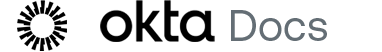Simulate an IdP-initiated flow with the Bookmark App
A service provider-initiated (SP-initiated) flow occurs when an end user attempts to sign in to an external app directly on that app's sign-in website. For example, http://account.box.com/login is the sign-in location for the Box cloud app.
Some external apps only support an SP-initiated flow. However, you can use the Bookmark App integration to simulate an identity provider (IdP)-initiated flow to preserve the Okta user experience.
You can customize the Bookmark App integration to display the logo of the external app.
The Bookmark App integration doesn't support provisioning.
Configure the external app integration
- Integrate the external app. The integration serves as the back-end connection between Okta and the SP.
- See Add existing app integrations add an app from the Okta Integration Network (OIN).
- See Create custom app integrations to add a custom app using the App Integration Wizard.
- Hide the app icon from users.
- On the app page, go to the General tab.
- In the App Settings section, click Edit.
- In the Application visibility section, enable Do not display application icon to users.
- Click Save.
Configure the Bookmark App integration
Add an Okta Bookmark App integration to display the external app to the end user.
-
In the Admin Console, go to .
- Click Browse App Catalog.
- Search for and select the Bookmark App integration.
- Click Add Integration.
- In General settings, enter the name of the app that you configured earlier.
- Enter the URL for your domain. For example,
https://atko.account.box.com/login, whereatkois the domain of your account. - Clear the Do not display application icon to users checkbox.
- Click Done.
- Optional. Select a custom logo for the integration. See Customize an app logo
- Assign the app integration to users. See Assign app integrations.
Your end users now see an app icon on their desktop that simulates the Okta IdP-initiated flow into the external app.