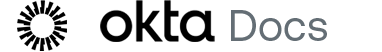Sign in with Okta FastPass on Windows devices
If you enrolled your device in Okta Verify, you can use it to sign in to apps protected by Okta. Make sure that you always use the latest Okta Verify version.
Note for administrators: Okta Verify for Windows is only available on Okta Identity Engine.
If you select Use Okta FastPass or Sign in with Okta FastPass to authenticate, you're using Okta Verify to confirm your identity. Follow the sign-in prompts.
If Okta confirms your identity, you gain access to your app account or the apps dashboard.
If you don't have an Okta Verify account yet, or if your account needs extra setup, the app guides you through the configuration.