Logging storage
Access Gateway instances use disk for several purposes including base operating system, configuration settings and log storage. The Access Gateway Admin UI console provides information about disk usage, access to set global log verbosity, state of application verbosity and more.
Disk use can be found under and displays:
- A disk use by cluster member.
- Total and available disk space.
- Disk space used for log files.
- Disk space use for non-log files, such as operating system and configuration.
- Free disk space.
The page resembles:
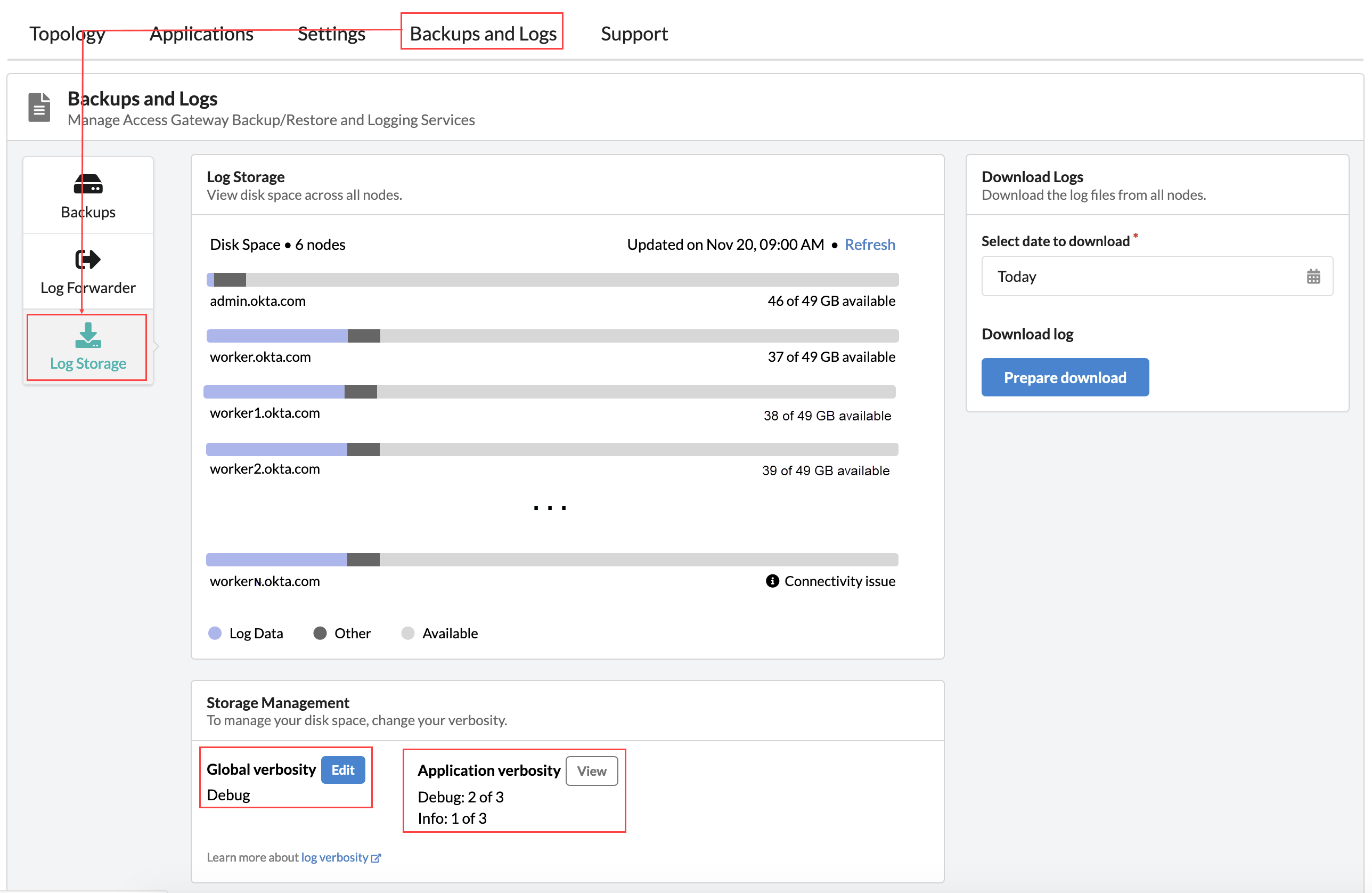
The Log Storage page can also be used to:
- Download system logs. see Download log files.
- Configure system wide logging levels, see Manage log verbosity
- View application specific logging levels, by clicking Application verbosity view.
