Add attributes
- Click Next.
-
In the Attributes pane, click +.
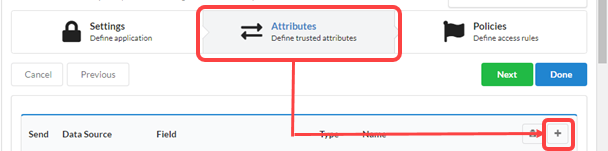
The Add new Attribute window opens after the list of existing attributes.
-
Populate the new attribute as follows:
Field Description Data source Source of the attribute. One of IDP, Static, Secret, Auth Context, or App Context. Field A field name from the fields supported by the selected datasource. Static and Secret fields are arbitrary text values. Type The attribute type. Select Header . Name Unique name for the value in the cookie header See About application attribute elements for more details on attribute elements.
-
Click Okay to add the attribute.
-
Optional. Repeat steps 2–4 to add another attribute.
-
Click Done. Access Gateway adds the new application and redirects to the Applications tab.
