Examine disk in use
To set the Access Gateway logging level:
- Navigate to your Access Gateway instance.
- Select the Logs tab.
- Select the Log Storage pane.
- Examine disk usage which should resemble:
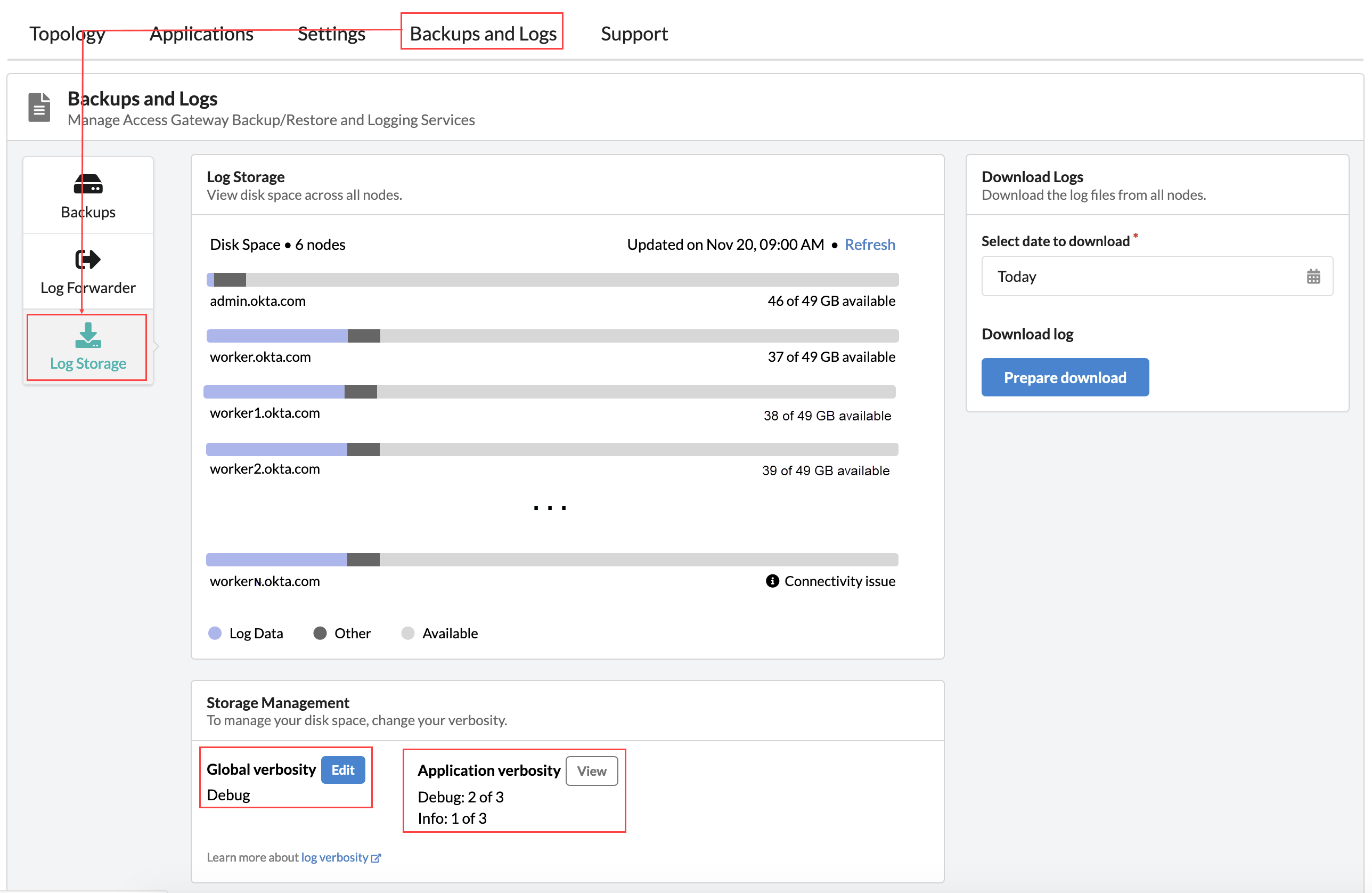
Application verbosity
Application verbosity displays the number of applications in either debug and info mode.
Clicking View opens Application view.
