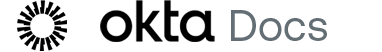Access and monitor logs from the Access Gateway Management console
This topic describes how to access and monitor Access Gateway logs from the Access Gateway Management console.
You can also download logs or forward them to a logging server. See Manage logging for more information.
Access and monitor logs
- Sign in to the Access Gateway Management console.
- Select 4-Monitoring from the Access Gateway Management console menu.
- Select 1- Monitor Logs.