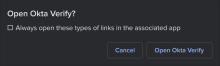Let users skip the Open Okta Verify prompt
Google Chrome and Microsoft Edge users might be prompted with Open Okta Verify? when they try to access an app protected by a policy that allows passwordless access using Okta Verify. For example:
For a more seamless experience, you can enable the ExternalProtocolDialogShowAlwaysOpenCheckbox policy on Chrome and Edge browsers. This policy controls whether the "Always open" checkbox is shown in the external protocol dialog, and allows end users to skip all future confirmation prompts.
- Chrome: See the Google ExternalProtocolDialogShowAlwaysOpenCheckbox policy.
- Microsoft Edge: See the Microsoft ExternalProtocolDialogShowAlwaysOpenCheckbox policy.