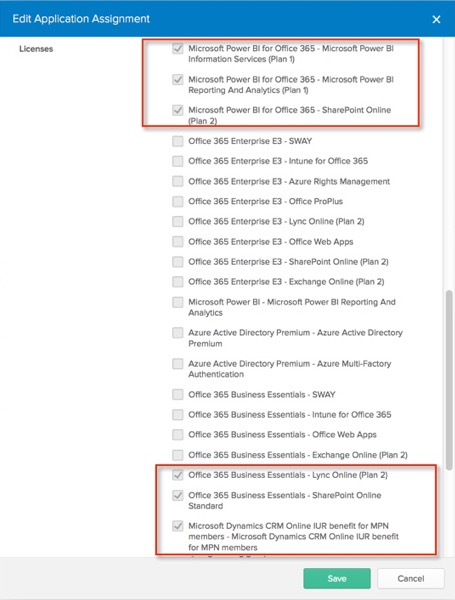Group prioritization use case
This use case shows how using the Combine values across groups option with the Office 365 app can help you unify attribute data.
One attribute that Office 365 brings into Okta is Licenses. This attribute might be shared by various groups within an org. If a user is assigned to two different groups, Engineering and Sales with overlapping attributes, using Combine values across groups lets you unify the attributes.
For example, a user named Mike Barnes is assigned the Office 365 app. Mike is a member of both the Engineering and Sales teams, shown as groups in Okta.
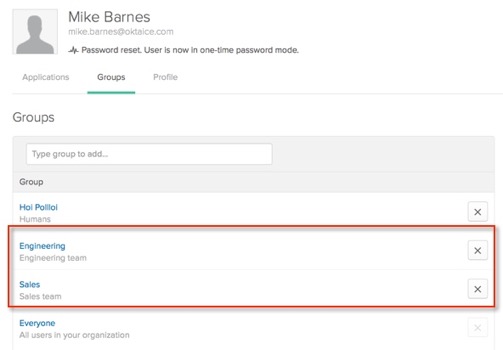
Both groups receive License data from Office 365. If the Use Group Priority option is selected, Mike only receives attributes from only the Engineering team because it has the highest group priority.
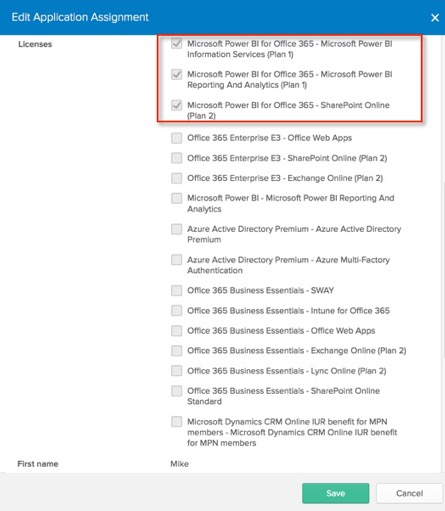
If the Combine values across groups option is selected, Mike receives attributes from both the Engineering and Sales team because their attributes are combined.