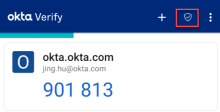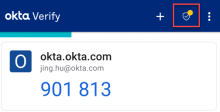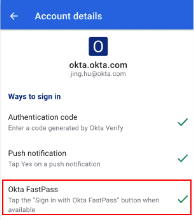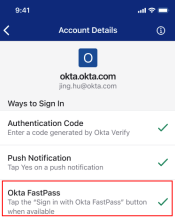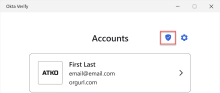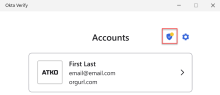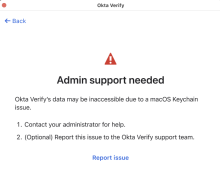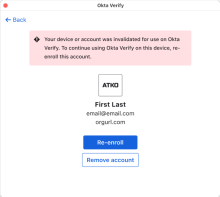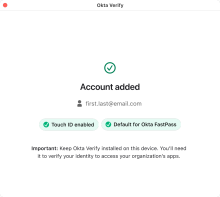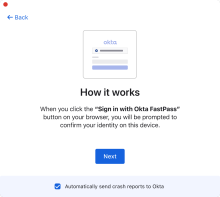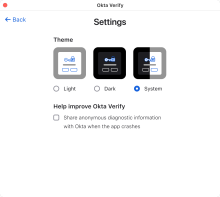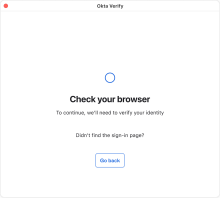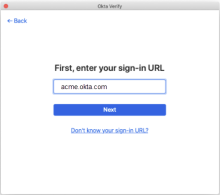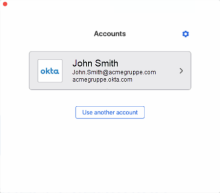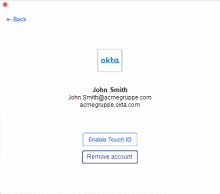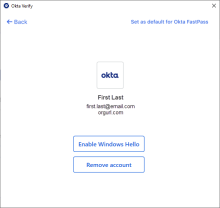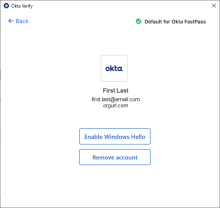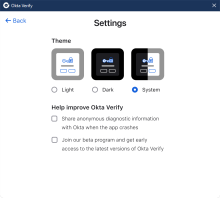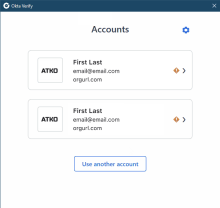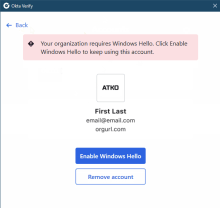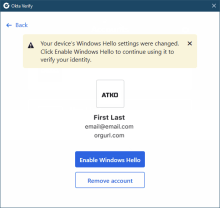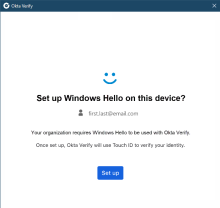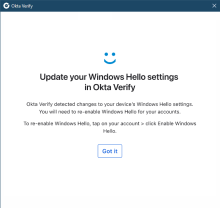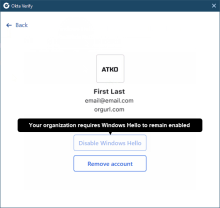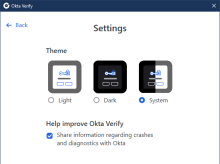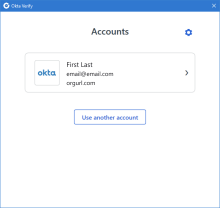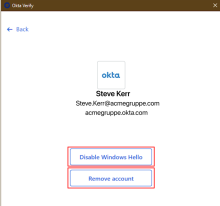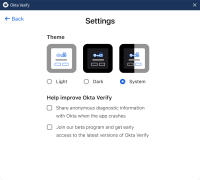Okta Verify release notes for Identity Engine (Archive)
To learn about the latest features, enhancements, and fixes, go to Okta Verify for Okta Identity Engine release notes
You can download the Okta Verify package for Android from these locations:
-
Okta Admin Console (). The updated package file is available approximately two weeks after the deployment date. See Distributing Okta Android apps outside the Google Play Store.
Version: 8.16.0
Deployment date: November 3, 2025
Release summary
-
To maintain the security of the Okta service, Okta can automatically prompt users running vulnerable versions of Okta Verify to update the app before restoring access. Okta manages this control for security events, and admins can't configure it. See Okta Verify security updates.
-
This release also includes internal improvements and fixes.
Version: 8.15.0
Deployment date: October 22, 2025
Release summary
- This release includes internal improvements and fixes.
Version: 8.14.1
Deployment date: October 2, 2025
Release summary
- Adds a user consent agreement to include logs and screenshots when sending Okta Verify feedback reports to Okta.
- This release also includes internal improvements and fixes.
Version: 8.12.0
Deployment date: September 2, 2025
Release summary
- End users can now install the Android Device Policy app through the Okta Verify Settings page. (OKTA-743672)
- This release includes internal improvements and fixes.
Version: 8.11.0
Deployment date: August 18, 2025
Release summary
- This release includes internal improvements and fixes.
Version: 8.10.0
Deployment date: 2025-08-06
Release summary
- This release includes internal improvements and fixes.
Version: 8.9.1
Deployment date: July 17, 2025
Release summary
- This release includes internal improvements and fixes.
Version: 8.8.0
Deployment date: June 16, 2025
Release summary
- This release includes internal improvements and fixes.
Version: 8.7.0
Deployment date: May 30, 2025
Release summary
- This release includes internal improvements and fixes.
Version: 8.6.0
Deployment date: May 13, 2025
Release summary
- This release includes internal improvements and fixes.
Version: 8.5.0
Deployment date: May 1, 2025
Release summary
- This release includes internal improvements and fixes.
Version: 8.3.1
Deployment date: April 10, 2025
Release summary
- This release includes internal improvements and fixes.
Version: 8.2.0
Deployment date: March 25, 2025
Release summary
-
Users didn't receive an error remediation message when user verification enablement failed. (OKTA-832584)
-
This release includes internal improvements and fixes.
Version: 8.1.0
Deployment date: March 13, 2025
Release summary
- This release includes internal improvements and fixes.
Version: 8.0.1
Deployment date: February 27, 2025
Release summary
- This release includes internal improvements and fixes.
Version: 7.50.1
Deployment date: February 13, 2025
Release summary
-
This version includes user interface changes to enhance accessibility.
-
Other internal fixes.
Version: 7.49.1
Deployment date: January 13, 2025
Release summary
-
Some users saw an error message when authenticating to a custom domain. (OKTA-845921)
-
Users who enrolled in Okta Verify on orgs with custom domains didn't receive custom-branded authenticator reset emails after removing their app enrollments.
Version: 7.47.0
Deployment date: December 05, 2024
Release summary
-
Some users couldn't enable biometrics in their Okta Verify accounts. (OKTA-817902)
-
Users who enrolled in Okta Verify on orgs with custom domains didn't receive custom-branded authenticator reset emails after removing their app enrollments.
Version: 7.46.2
Deployment date: October 18, 2024
Release summary
-
This release includes internal improvements and fixes.
Version: 7.45.0
Deployment date: September 30, 2024
Release summary
-
This release includes internal improvements and fixes.
Version: 7.44.0
Deployment date: September 16, 2024
Release summary
-
This release includes internal improvements and fixes.
Version: 7.43.0
Deployment date: August 26, 2024
Release summary
-
This release includes internal improvements and fixes.
Version: 7.42.0
Deployment date: August 12, 2024
Release summary
-
A change was made to the interface to announce the code expiration time.
-
New managed app configuration options are available. See Okta Verify configurations for Android devices.
Version: 7.41.0
Deployment date: August 1, 2024
Release summary
-
Okta Verify now includes an in-app troubleshooting tool to help users resolve authenticator issues.
Version: 7.40.0
Deployment date: July 15, 2024
Release summary
-
This release includes internal improvements and fixes.
Version: 7.39.0
Deployment date: July 1, 2024
Release summary
-
Okta Verify branding was updated for Android devices.
-
This release includes improvements for accessibility screen readers. (OKTA-735898)
-
Users can troubleshoot identity verification issues from the lock screen.
-
Management of app signing key was changed to a Google managed key, and the signing key was changed to a RSA 4096 key to improve security.
Version: 7.38.0
Deployment date: June 17, 2024
Release summary
-
This release includes internal improvements and fixes.
Version: 7.37.0
Deployment date: May 28, 2024
Release summary
-
Some users were shown the default branding in push notifications instead of custom branding. (OKTA-723477)
Version: 7.36.0
Deployment date: May 13, 2024
Release summary
-
This release contains internal improvements and fixes.
Version: 7.35.0
Deployment date: May 6, 2024
Release summary
-
This release includes internal improvements and fixes.
Version: 7.33.0
Deployment date: April 10, 2024
Release summary
-
This version includes internal upgrades and fixes.
Version: 7.32.0
Deployment date: March 27, 2024
Release summary
-
This version includes internal upgrades, fixes, and accessibility improvements.
Version: 7.31.0
Deployment date: March 07, 2024
Release summary
-
This version includes internal improvements and fixes.
Version: 7.29.0
Deployment date: February 28, 2024
Release summary
-
This version includes internal improvements and fixes.
Version: 7.28.0
Deployment date: February 12, 2024
Release summary
-
This version includes internal improvements and fixes.
Version: 7.27.0
Deployment date: February 1, 2024
Release summary
-
This version includes internal improvements and fixes.
Version: 7.26.0
Deployment date: January 16, 2024
Release summary
-
An error occurred when some users tried to add an Okta Verify account to another Android device by Bluetooth. (OKTA-638656)
Version: 7.24.0
Deployment date: December 11, 2023
Release summary
-
The color of the timer bar has been updated to provide a better contrast for accessibility.
-
Other internal improvements and fixes.
Version: 7.22.0
Deployment date: November 14, 2023
Release summary
-
This version includes internal improvements and fixes.
Version: 7.21.0
Deployment date: November 1, 2023
Release summary
-
This version includes internal improvements and fixes.
Version: 7.20.0
Deployment date: October 16, 2023
Release summary
-
This version includes internal improvements and fixes.
Version: 7.19.0
Deployment date: September 18, 2023
Release summary
-
This version includes internal improvements and fixes.
Version: 7.18.1
Deployment date: August 23, 2023
Release summary
Some Android users couldn't sign in with Okta FastPass when the authentication policy required phishing-resistant factor constraints. (OKTA-638876)
Version: 7.17.1
Deployment date: July 18, 2023
Release summary
-
Admins can now collect the device serial number on managed Android devices. See Okta Verify configurations for Android devices.
-
Other internal fixes.
Version: 7.16.1
Deployment date: June 20, 2023
Release summary
-
This version includes internal improvements and fixes.
Version: 7.15.0
Deployment date: May 15, 2023
Release summary
-
This version includes internal improvements and fixes.
Version: 7.14.0
Deployment date: April 6, 2023
Release summary
-
Custom logos appeared blurry in some push notifications.
-
Other internal fixes.
Version: 7.13.0
Deployment date: March 6, 2023
Release summary
-
This version includes internal improvements and fixes.
Version: 7.12.2
Deployment date: February 10, 2023
Release summary
-
You can now mute the Sign in faster with Okta FastPass notification by tapping it and then turning off notifications on the Settings page. However, ensure that notifications for the Okta Verify application are still enabled.
-
Other internal fixes.
Version: 7.11.2
Deployment date: January 12, 2023
Release summary
-
When Okta Verify was in the work profile, some users who tried to enable biometrics were redirected to the wrong Settings page. (OKTA-534684)
-
Some managed devices were treated and shown as unmanaged on the Devices page in the Admin Console. (OKTA-566175)
-
Other internal fixes.
Version: 7.10.2
Deployment date: November 29, 2022
Release summary
-
This version includes internal improvements and fixes.
Version: 7.9.2
Deployment date: October 17, 2022
Release summary
-
From the Settings menu, users can now select the Okta Verify display theme: light, dark, or system default. See Manage Okta Verify settings on Android devices.
-
Users can now access the Device health page from the Okta Verify main page.
A badge on the icon indicates if device health remediation is required.
- Other internal fixes.
Version: 7.8.1
Deployment date: September 12, 2022
Release summary
- When users authenticate with Okta Verify push notifications, the name of the app they want to access is included in the notification. If Okta detects an unusual sign-in attempt, the user is prompted to review the sign-in details before they can approve the push notification. See Sign in with an Okta Verify push notification (Android).
- Starting with this release, Android 13 is supported. Android 8 is no longer supported. See Supported platforms for Okta Verify.
- If users install Okta Verify on Android 13, the account setup wizard prompts users to allow Okta Verify notifications. See Set up Okta Verify on Android devices.
- Other internal fixes.
Version: 7.7.2
Deployment date: August 9, 2022
Release summary
- This version includes several internal improvements and fixes.
Version: 7.6.0
Deployment date: July 5, 2022
Release summary
- Some users couldn't enroll in Okta Verify when the device language wasn't English. (
OKTA-505630) - Other internal fixes.
Version: 7.5.1
Deployment date: June 6, 2022
Release summary
- To help users access apps securely without a password, Okta Verify opens during the sign-in process and guides users through the Okta FastPass setup. See Sign in with Okta FastPass on Android devices.
- Other internal fixes.
Version: 7.4.0
Deployment date: May 02, 2022
Release summary
- Users were unable to connect to some custom URLs with Okta Verify.
(OKTA-483656) - Other internal fixes.
Version: 7.3.0
Deployment date: April 4, 2022
Release summary
- This version includes several internal improvements and fixes.
-
Version 7.3.0 is now available on the Downloads page in the Okta Admin Console. This provides an alternative way to access Okta Android installation software (APK files) in locations where the Google Play Store and Google Services are not available (for example, in China).
For more information, see Download Okta Verify for Android devices from the Admin Console.
Version: 7.2.0
Deployment date: March 10, 2022
Release summary
- This version includes several internal improvements and fixes.
Version: 7.1.0
Deployment date: February 7, 2022
Release summary
- This version includes several internal improvements and fixes.
-
Version 7.1.0 is now available on the Downloads page in the Okta Admin Console. This provides an alternative way to access Okta Android installation software (APK files) in locations where the Google Play Store and Google Services are not available (for example, in China).
For more information, see Download Okta Verify for Android devices from the Admin Console.
Version: 7.0.1
Deployment date: January 3, 2022
Release summary
- This version of Okta Verify supports the Generally Available Okta FastPass solution.
- The Okta Verify account setup wizard provides additional instructions for adding an account with a QR code. For details, see Set up Okta Verify by using a QR code.
- The Okta Verify icon color is updated.
- Other internal fixes.
Version: 6.10.1
Deployment date: November 9, 2021
Release summary
- This version includes several internal improvements and fixes.
Version: 6.9.1
Deployment date: October 18, 2021
Release summary
- Starting with this release, Android 7 is no longer supported. See Supported operating systems and browsers.
- Other internal fixes.
Version: 6.8.1
Deployment date: September 13, 2021
Release summary
- On the Account Details page, the This Device sign-in option has been renamed Okta FastPass to match the sign-in security method Sign in with Okta FastPass.
- In translated versions of Okta Verify, the text didn't fit inside the Accept and Deny buttons of the push notification.
(OKTA-350373) - Other internal fixes.
Version: 6.7.0
Deployment date: August 2, 2021
Release summary
- Users can launch the Okta End-User Dashboard from Okta Verify. The Launch Dashboard button provides users with an easy way to access their apps from the mobile browser. For details, see Open the Okta End-User Dashboard from Okta Verify.
- Other internal fixes.
Version: 6.6.2
Deployment date: July 12, 2021
Release summary
- A company's old logo continued to appear in Okta Verify although it had been updated.
(OKTA-387836) - Internal fixes.
Version: 6.5.1
Deployment date: June 14, 2021
Features and enhancements
When users access the Okta Verify Help from Android devices, they are redirected to documentation that is specific to their operating system.
Bug fixes
- When Okta Verify users were prompted for biometrics, they weren't instructed that their current biometric settings weren't strong enough to protect their accounts.
(OKTA-396404) - Internal fixes.
Version: 6.4.0
Deployment date: May 17, 2021
Release summary
- This version includes various internal improvements and fixes.
Version: 6.3.2
Deployment date: May 3, 2021
Release summary
- This version includes various internal improvements and fixes.
Version: 6.2.2
Deployment date: March 18, 2021
Features and enhancements
- The Okta Verify translation has been updated in this version.
-
In , users can check if the app is managed. This information helps administrators troubleshoot device management problems.
Bug fixes
- After upgrading to Identity engine, users who had multiple Okta Verify accounts in the classic engine org saw at least one of those accounts disappear.
(OKTA-353879) - Various internal fixes.
Version: 6.1.1
Deployment date: January 4, 2021
Release summary
- On Android devices using the right-to-left layout direction, the temporary six-digit code displayed in Okta Verify was confusing.
(OKTA-352082) - Other internal improvements.
You can download the Okta Verify package for iOS from these locations:
-
Okta Admin Console ().
Version: 9.53.0
Deployment date: November 3, 2025
Release summary
- This release includes internal improvements and fixes.
Version: 9.52.0
Deployment date: October 16, 2025
Release summary
- Starting with this release, iOS 16 is no longer supported.
- This release adds a user consent agreement to include logs and screenshots when sending Okta Verify feedback reports to Okta.
- This release also includes internal improvements and fixes.
Version: 9.51.0
Deployment date: October 2, 2025
Release summary
-
This release includes internal improvements and fixes.
Version: 9.50.0
Deployment date: September 17, 2025
Release summary
-
This release includes internal improvements and fixes.
Version: 9.49.1
Deployment date: September 2, 2025
Release summary
-
This release includes internal improvements and fixes.
Version: 9.48.0
Deployment date: August 18, 2025
Release summary
-
This release includes internal improvements and fixes.
-
Sometimes troubleshooting checks for Okta Verify Push notifications showed an unnecessary warning. (OKTA-982065)
Version: 9.47.0
Deployment date: August 5, 2025
Release summary
- This release includes internal improvements and fixes.
Version: 9.46.0
Deployment date: July 17, 2025
Release summary
- This release includes internal improvements and fixes.
Version: 9.45.0
Deployment date: July 2, 2025
Release summary
- This release includes internal improvements and fixes.
Version: 9.44.0
Deployment date: June 26, 2025
Release summary
- This release includes internal improvements and fixes.
Version: 9.43.0
Deployment date: June 2, 2025
Release summary
- This release includes internal improvements and fixes.
Version: 9.42.0
Deployment date: May 14, 2025
Release summary
- This release includes internal improvements and fixes.
Version: 9.40.0
Deployment date: May 1, 2025
Release summary
- This release includes internal improvements and fixes.
Version: 9.38.0
Deployment date: April 3, 2025
Release summary
- This release includes internal improvements and fixes.
Version: 9.37.1
Deployment date: March 25, 2025
Release summary
- This release includes internal improvements and fixes.
- The org's logo was sometimes missing from the Okta Verify Push notification. (OKTA-811880)
- Push notifications sometimes weren't successful if the user responded to the MFA request more than once. (OKTA-890718)
Version: 9.36.0
Deployment date: March 6, 2025
Release summary
- This release includes internal improvements and fixes.
Version: 9.35.0
Deployment date: February 26, 2025
Release summary
- This release includes accessibility fixes.
- Other internal fixes.
Version: 9.31.0
Deployment date: January 13, 2025
Release summary
- This release includes internal improvements and fixes.
Version: 9.29.0
Deployment date: December 05, 2024
Release summary
-
You can now use Okta Verify configurations with your MDM solution to disable third-party logging and analytics. See Okta Verify configurations for iOS devices.
-
Some users received an error when they tried to authenticate with Okta Verify Push with number matching challenge. (OKTA-822349)
-
Users who enrolled in Okta Verify on orgs with custom domains didn't receive custom-branded authenticator reset emails after removing their app enrollments. (OKTA-812907)
-
Other internal improvements and fixes.
Version: 9.27.2
Deployment date: October 23, 2024
Release summary
- Some users received an error when they tried to authenticate with Okta Verify Push with number matching challenge. (OKTA-822349)
- Support for Haitian Creole is now available.
Version: 9.24.1
Deployment date: September 16, 2024
Release summary
-
Some assets were displayed with incorrect background colors.
-
Shared iPads were unable to complete user verification flows.
-
There was an authentication loop isssue with the SSO extension on iOS 18.
Version: 9.23.0
Deployment date: August 12, 2024
Release summary
-
Light mode assets were shown when the device was in dark mode.
Version: 9.22.1
Deployment date: August 1, 2024
Release summary
-
This release contains internal improvements and fixes.
Version: 9.21.0
Deployment date: July 15, 2024
Release summary
-
This release includes internal improvements and fixes.
Version: 9.20.0
Deployment date: July 1, 2024
Release summary
-
This release includes accessibility improvements and fixes.
Version: 9.19.0
Deployment date: June 18, 2024
Release summary
-
Help text on user verification pages now provides additional context.
Version: 9.18.0
Deployment date: May 28, 2024
Release summary
-
Some users were redirected from their custom URL to the standard URL when enrolling in Okta Verify for the first time. (OKTA-724373)
Version: 9.17.0
Deployment date: May 13, 2024
Release summary
-
This release includes accessibility improvements and internal fixes.
Version: 9.16.0
Deployment date: May 1, 2024
Release summary
-
iOS users of Desktop MFA receive push notifications that are specific to the feature and platform.
-
This release adds support for Apple Vision Pro.
Version: 9.15.0
Deployment date: April 10, 2024
Release summary
-
Errors during inline enrollment resulted in users being stuck and unable to proceed.
-
This version includes accessibility improvements.
Version: 9.14.0
Deployment date: April 8, 2024
Release summary
-
Users with multiple Okta Verify accounts can now look for a specific user or org with the search bar.
-
This version includes accessibility improvements.
Version: 9.13.0
Deployment date: March 14, 2024
Release summary
-
This version includes internal improvements and fixes.
Version: 9.11.0
Deployment date: February 28, 2024
Release summary
-
This version includes internal improvements and fixes.
Version: 9.10.0
Deployment date: February 08, 2024
Release summary
- Device Health Check returned an incorrect message about the operating system of the device. (OKTA-689861)
Version: 9.9.0
Deployment date: February 1, 2024
Release summary
- This version includes internal improvements and fixes.
Version: 9.8.0
Deployment date: January 19, 2024
Release summary
- This version includes internal improvements and fixes.
Version: 9.7.3
Deployment date: December 21, 2023
Release summary
- This version includes internal improvements and fixes.
Version: 9.5.2
Deployment date: November 28, 2023
Release summary
- This version includes internal improvements and fixes.
Version: 9.4.0
Deployment date: November 2, 2023
Release summary
-
Starting with this release, iOS 15 is no longer supported.
-
Other internal fixes.
Version: 9.3.0
Preview deployment: October 13, 2023
Release summary
-
Starting with this release, iOS 17 is supported.
-
The user interface froze when users were prompted to sign in with Okta FastPass as well as push notifications.
-
Other internal fixes.
Version: 9.2.2
Deployment date: September 21, 2023
Release summary
-
This version includes internal improvements and fixes.
Version: 9.1.1
Deployment date: August 16, 2023
Release summary
-
This version includes internal improvements and fixes.
Version: 9.0.0
Deployment date: July 17, 2023
Release summary
-
Some users couldn't return to the app after authenticating with Okta FastPass because the Close button was missing. (OKTA-614835)
-
Other internal fixes.
Version: 8.2.1
Deployment date: June 13, 2023
Release summary
-
Apple Watch authentication with number challenge and one-time codes is no longer supported. Use a phone or tablet for these sign-in flows. You can still respond to push notifications on your Apple Watch by tapping Yes or No. See Sign in with Okta Verify on Apple Watch.
-
Admins can now collect the unique device identifier and serial number on managed iOS devices. See Okta Verify configurations for iOS devices.
-
Other internal fixes.
Version: 8.1.1
Deployment date: May 25, 2023
Release summary
-
Some users couldn't delete their Okta Verify accounts. (OKTA-598479)
-
Other internal fixes.
Version: 8.0.1
Deployment date: May 16, 2023
Release summary
-
This version includes internal improvements and fixes.
Version: 7.15.0
Deployment date: March 16, 2023
Release summary
-
During Okta Verify enrollment using a QR code, some customers received the message "Something went wrong. Invalid enrollment data."
- Other internal fixes.
Version: 7.12.0
Deployment date: January 18, 2022
Release summary
-
Starting with this release, iOS 14 is no longer supported. See Supported operating systems and browsers.
- Other internal fixes.
Version: 7.10.2
Deployment date: November 29, 2022
Release summary
-
Users can now access the Device Health page from the Okta Verify main page. A badge on the icon indicates if device health remediation is required.
- Other internal fixes.
Version: 7.9.0
Deployment date: October 5, 2022
Release summary
- This version includes several internal improvements and fixes.
Version: 7.8.0
Deployment date: September 6, 2022
Release summary
- This version includes several internal improvements and fixes.
Version: 7.7.1
Deployment date: August 9, 2022
Release summary
- This version includes several internal improvements and fixes.
Version: 7.6.0
Deployment date: July 18, 2022
Release summary
- This version includes several internal improvements and fixes.
Version: 7.5.0
Deployment date: June 22, 2022
Release summary
- This version includes several internal improvements and fixes.
Version: 7.4.1
Deployment date: May 11, 2022
Release summary
- This version includes several internal improvements and fixes.
Version: 7.3.1
Deployment date: April 18, 2022
Release summary
- This version includes several internal improvements and fixes.
Version: 7.2.0
Deployment date: March 16, 2022
Release summary
- Admins can now pre-populate the org sign-in URL on managed devices so that users don't have to enter this value when they add an account. See Okta Verify configurations for iOS devices.
- Other internal fixes.
Version: 7.1.0
Deployment date: February 14, 2022
Release summary
- This version includes several internal improvements and fixes.
Version: 7.0.1
Deployment date: January 3, 2022
Release summary
- This version of Okta Verify supports the Generally Available Okta FastPass solution.
- Starting with this release iOS 13 is no longer supported. See Supported operating systems and browsers.
- Other internal fixes.
Version: 6.10.1
Deployment date: November 16, 2021
Release summary
- Some users didn't receive push notifications from Okta Verify.
(OKTA-436704) - In non-English versions of Okta Verify push notifications, the button label was truncated.
(OKTA-424768) - In non-English versions of Okta Verify, some content on the number matching screen wasn't localized.
(OKTA-433803) - For some users who changed the OS language settings, Okta Verify didn't launch at the first attempt after upgrading.
(OKTA-440969) - Other internal fixes.
Version: 6.9.0
Deployment date: October 11, 2021
Release summary
- Starting with this release, iOS 15, iPadOS 15, and WatchOS 8 are supported. See Supported operating systems and browsers.
- The Okta Verify sign-in notification tips have been updated to match the user experience on iOS 15. Open Okta Verify and go to to learn how to approve Push notifications without opening the app on your device.
- The verification code in Okta Verify was sometimes not refreshed after the device was locked.
(OKTA-428419) - Other internal fixes.
Version: 6.8.1
Deployment date: September 16, 2021
Release summary
- On the Account Details page, the This Device sign-in option has been renamed Okta FastPass to match the sign-in security method Sign in with Okta FastPass.
- In Okta Verify, the Account Details page now lists only the sign-in options that are enabled by the administrator. For example, if admins disable Push notification for Okta Verify, this sign-in option doesn't appear on the Account Details page in the mobile app.
- Okta Verify for Apple Watch is now localized.
- An error occurred when users responded to Okta Verify push notifications with number challenge on Apple Watch.
(OKTA-418641) - Other internal fixes.
Version: 6.7.1
Deployment date: August 18, 2021
Release summary
- Users can launch the Okta End-User Dashboard from Okta Verify. The Launch Dashboard button provides users with an easy way to access their apps from the mobile browser. See Open the Okta End-User Dashboard from Okta Verify.
- Users can now run Push Notification Diagnostics in Okta Verify to troubleshoot problems. The diagnostics tool checks device configurations and notification details and provides troubleshooting suggestions. See Troubleshoot missing Okta Verify push notifications on iOS devices.
- Other internal fixes.
Version: 6.5.1
Deployment date: July 14, 2021
Release summary
- From the Settings menu, users can now select the Okta Verify display theme: light, dark, or system default.
- Other internal fixes.
Version: 6.4.0
Deployment date: May 17, 2021
Release summary
- Some users who were signing in with an Okta Verify push notification were prompted for Face ID although the administrator configured Okta Verify to no longer require biometrics.
(OKTA-387895) - If the biometrics settings in Okta Verify are no longer valid, end users are now guided through the remediation steps.
(OKTA-373285, OKTA-373298) - Existing Okta Verify users no longer have to provide the username when they enable or reset biometrics, or when they set up the account for the Sign in with Okta Verify on this device option.
(OKTA-376589) - Other internal fixes.
Version: 6.3.0
Deployment date: March 22, 2021
Release summary
- In non-English versions of Okta Verify, some content on the Enter Key page of the account setup wizard wasn't localized.
(OKTA-364753)
Version: 6.2.0
Deployment date: February 8, 2021
Release summary
- In non-English versions of Okta Verify, on the Enter Key page of the account setup wizard, the Add Account button label wasn't localized.
(OKTA-355619) - On the Enter Key page of the Okta Verify account setup wizard, users weren't notified if the passcode they entered wasn't valid.
(OKTA-351780) - The sign-in notification tips for end users were missing from the Okta Verify Settings page.
(OKTA-346177) - Other internal improvements.
Version: 6.1.3
Deployment date: January 6, 2021
Release summary
- Okta Verify is not supported on Apple Watch versions lower than watchOS 6.
(OKTA-352262) - The Okta Verify translation was updated.
(OKTA-355449) - Other internal improvements.
You can download the Okta Verify package for macOS from these locations:
-
Okta Admin Console ().
Version: 9.54.1
Production deployment: December 2, 2025
Release summary
-
Admins can use the new OktaVerify.OSQueryCustomChecksTimeout MDM parameter to customize the default osquery timeout value. This gives orgs the flexibility to fine-tune device posture checks and improve performance in diverse network environments. See Okta Verify configurations for macOS devices.
-
Users can now reset Okta Verify on macOS if the app fails to load. This option deletes all Okta Verify accounts on the device and restores the app to a clean state. See Reset Okta Verify on macOS.
-
This release also includes internal improvements and fixes.
-
The 9.54.1 release is only available as a download from the Okta Admin Console.
Version: 9.52.0
Production deployment: October 21, 2025
Release summary
-
Starting with this release, macOS 13 Ventura is no longer supported.
-
Desktop Password Sync now supports a simplified setup of Apple's Platform Single Sign-on (Platform SSO) during the Automated Device Enrollment process on macOS 26 Tahoe. See Configure Desktop Password Sync for macOS 26.
-
The OSQueryService binary file used in the advanced posture validation check has been renamed to OktaAuthenticationService. If you have the OSQueryService.xpc file in any automated scripts, update the command with the new name: OktaAuthenticationService.xpc. See Configure advanced posture checks for device assurance.
-
This release also includes internal improvements and fixes.
Version: 9.50.0
Production deployment: September 18, 2025
Release summary
- This release includes internal improvements and fixes.
Version: 9.48.0
Production deployment: August 14, 2025
Release summary
- This release includes internal improvements and fixes.
Version: 9.46.1
Production deployment: July 21, 2025
Release summary
- This release includes internal improvements and fixes.
Version: 9.44.0
Production deployment: June 23, 2025
Release summary
- This release includes internal improvements and fixes.
Version: 9.42.0
Production deployment: May 14, 2025
Release summary
- This release includes internal improvements and fixes.
Version: 9.39.0
Production deployment: April 16, 2025
Release summary
- This release includes internal improvements and fixes.
- After deploying version 9.39.0, admins need to update their MDM profile to include the additional app identifier required for the associated domain entry on macOS 15 Sequoia. See Create a single sign-on extension profile. (OKTA-898922)
Version: 9.37.0
Production deployment: March 25, 2025
Release summary
- Admins can now configure the length of the device recovery window for Desktop MFA. See Configure and deploy Desktop MFA policies for macOS.
- Other internal fixes.
Version: 9.35.0
Production deployment: February 26, 2025
Release summary
- This release includes internal improvements and fixes.
Version: 9.33.0
Production deployment: February 4, 2025
Release summary
- This release includes internal improvements and fixes.
Version: 9.31.0
Production deployment: January 09, 2025
Release summary
-
This release includes internal improvements and fixes.
Version: 9.27.0
Production deployment: October 21, 2024
Release summary
-
OfflineLoginAllowed is now available for Desktop MFA for macOS.
-
Support for Haitian Creole is now available.
-
Just-In-Time Local Account Creation is available for Okta Device Access. Okta admins can allow macOS users to create a local account by entering their Okta username and password in the macOS sign-in dialog. This feature enables easier account management for admins and streamlines the user account creation process for end users. This is especially beneficial for devices or workstations that support multiple users. See Just-In-Time Local Account Creation for macOS.
Version: 9.23.0
Production deployment: August 15, 2024
Release summary
-
A new registry value for AllowedFactors allows admins to configure which verification methods users can authenticate with.
-
Desktop MFA Recovery is now available for Desktop MFA for macOS, providing a way for Desktop MFA users to verify their identity and sign in to the computer if the user has lost their MFA authentication device. See Desktop MFA for macOS
Version: 9.21.0
Production deployment: July 17, 2024
Release summary
-
In Desktop MFA for macOS, admins can now choose between Okta Verify push notification and Okta Verify one-time time-based passcode as the user verification method used to link an Okta account to the local macOS account.
Version: 9.19.2
Production deployment: June 20, 2024
Release summary
-
Desktop Password Sync users on macOS 14 or later can now conveniently sync their macOS password with the Okta password right from the login window. This release leverages the Platform SSO 2.0 protocol and Shared Device Keys which can be configured in the MDM device configuration profile.
-
Help text on user verification pages now provides additional context.
-
Some users were redirected from their custom URL to the standard URL when enrolling in Okta Verify for the first time. (OKTA-724373)
Version: 9.17.2
Production deployment: May 21, 2024
Release summary
-
This version includes internal improvements and fixes.
Version: 9.15.0
Production deployment: April 22, 2024
Release summary
-
Some users experienced an issue that caused Okta Verify enrollment with a passcode to fail if the user didn't have Face ID enabled.
-
Errors during inline enrollment resulted in users being stuck and unable to proceed.
-
This version includes accessibility improvements and fixes.
Version: 9.13.4
Production deployment: April 2, 2024
Release summary
-
Some users saw browser errors during Okta Verify enrollment when using the latest version of Google Chrome. (OKTA-711095)
-
Some users were prompted to set a password on macOS Sonoma even after completing the task. (OKTA-673012)
-
This version includes internal improvements, accessibility improvements, and fixes.
Version: 9.10.0
Deployment date: February 12, 2024
Release summary
-
Desktop MFA for macOS now includes a timeout feature during the enrollment process.
Version: 9.8.0
Deployment date: January 19, 2024
Release summary
- Number challenge is now supported for user authentication in Desktop MFA for macOS.
Version: 9.7.1
Deployment date: December 21, 2023
Release summary
-
An interrupted attempt to register a second user on a macOS device didn't revert to the expected workflow.
-
Other internal fixes.
Version: 9.5.2
Deployment date: November 28, 2023
Release summary
-
Starting with this release, macOS 11 (Big Sur) is no longer supported.
-
Other internal improvements and fixes.
Version: 9.3.0
Preview deployment: October 13, 2023
Release summary
-
Starting with this release, macOS 14 (Sonoma) is supported.
-
This version includes internal improvements and fixes.
Version: 9.2.0
Deployment date: September 18, 2023
Release summary
-
This version includes internal improvements and fixes.
Version: 9.1.2
Deployment date: August 31, 2023
Release summary
-
You can now suppress the Okta Verify launch after start up or installation.
-
Okta Verify can now be launched without displaying the accounts list.
-
Some users on macOS 13.4.1 and older versions didn't receive the Okta Verify biometric prompt. (OKTA-640455)
-
Other internal fixes.
Version: 9.0.0
Deployment date: July 19, 2023
Release summary
-
Users didn't receive a remediation message when the biometric settings on the device were out of sync with Okta Verify. (OKTA-593811)
-
You can now use Okta Verify for Desktop Password Sync for MacOS. For more information, contact your account representative.
-
Other internal fixes.
Version: 8.2.1
Deployment date: June 13, 2023
Release summary
-
This version includes internal improvements and fixes.
Version: 8.1.1
Deployment date: June 1, 2023
Features and enhancements
-
You can use the OktaVerify.DeviceHealthOptions key and different values to hide the Device Health page or specific health checks in Okta Verify on end-user devices. See Okta Verify configurations for macOS devices.
-
Some users didn't receive Okta Verify warnings for biometrics issues. (OKTA-576768)
-
Other internal fixes.
Version: 8.0.1
Preview deployment: May 9, 2023
Features and enhancements
-
If you deploy Okta Verify using the PKG file from the Admin Console Downloads page, the app no longer uses the App Sandbox. This change enables additional features. Deployments from the App Store still use the App Sandbox, which prevents certain features from being used.
- Some users were caught in a sign-in loop if their computer's time and date weren't set automatically. OKTA-570249
- Other internal fixes.
Version: 3.13.4
Deployment date: May 1, 2023
Features and enhancements
- Some users were caught in a sign-in loop if their computer's time and date weren't set automatically. OKTA-539342
- Some users didn't receive biometrics prompts from Okta Verify when the computer lid was closed. OKTA-574724
- A new developer menu was left visible to users.
- During enrollment, some users received the message "Something went wrong".
- Other internal fixes.
Version: 3.12.0
Deployment date: March 6, 2023
Features and enhancements
-
This version includes internal improvements and fixes.
Version: 3.11.0
Deployment date: February 7, 2023
Features and enhancements
-
This version includes internal improvements and fixes.
Version: 3.10.0
Deployment date: January 5, 2023
Features and enhancements
-
This version includes internal improvements and fixes.
Version: 3.9.0
Deployment date: November 2, 2022
Features and enhancements
-
Users can now access the Device health page from the Okta Verify main page.
A badge on the icon indicates if device health remediation actions are required. See Check the health of a Windows device.
-
When the app doesn't open due to Mobile Device Management (MDM) issues, users receive remediation instructions. They can also upload logs to help the Okta support team troubleshoot your issue.
- Other internal fixes.
Version: 3.8.0
Deployment date: October 17, 2022
Features and enhancements
- When users provide feedback from the Report Issue menu, the description must be within 800 characters.
- Other internal fixes.
Version: 3.7.1
Deployment date: September 19, 2022
Features and enhancements
- Users can now check the Okta Verify device health page to confirm that they can securely access their apps protected by Okta. See Check the health of a macOS device.
- Apple Magic Keyboard is now supported for Okta Verify account enrollment and authentication that require Touch ID. See Get started with Okta Verify on macOS devices.
- Other internal fixes.
Version: 3.6.1
Deployment date: August 8, 2022
Features and enhancements
- Okta Verify supports localized text strings.
- In some Okta FastPass scenarios where user presence is required and users enabled biometrics, Okta Verify didn't prompt users to open the lid to use Touch ID. (
OKTA-498555) - Other internal fixes.
Version: 3.5.0
Features and enhancements
-
Okta Verify can detect if a Magic Keyboard with Touch ID is connected to a macOS device. If a Magic Keyboard with Touch ID is connected to a device in closed screen clamshell mode, Okta Verify can authenticate users without prompting them to open the laptop lid.
Version: 3.4.0
Features and enhancements
-
If more than one certificate is available on a device, Okta Verify uses the most recently issued certificate to attest that the device is managed.
Version: 3.3.2
Deployment date: May 9, 2022
Features and enhancements
-
This version includes various internal improvements and fixes.
Version: 3.2.0
Deployment date: March 8, 2022
Features and enhancements
-
The Use Touch ID to verify it's you screen now appears in additional Touch ID scenarios.
-
Okta Verify now detects Touch ID lockout and provides remediation support.
Bug fix
- Enrollment wasn't canceled if a user clicked the Back link in Okta Verify before entering sign-in credentials in the browser.
(OKTA-441819)
Version: 3.1.1
Deployment date: February 14, 2022
Bug fixes
- The User Consent screen displayed an incorrect app name when users attempted to sign in to an app and an existing sign in session already existed for a different app on a different browser tab.
(OKTA-462202) -
The central processing unit (CPU) usage on macOS 10.15 (Catalina) devices increased when users waited too long to authenticate.
(OKTA-460132) -
Error messages related to account health now appear when a user clicks an account.
(OKTA-451023) -
When attempting to remove an account, the account is now removed when the user clicks Go Back if they aren't able to complete authentication in a browser.
(OKTA-443773)
Version: 3.0.4
Deployment date: February 8, 2022
Bug fix
- When users on macOS 10.15 (Catalina) authenticated with Okta Verify on Chrome, Okta Verify elevated CPU levels.
(OKTA-468403)
Version: 3.0.3
Deployment date: January 5, 2022
Features and enhancements
-
A warning message now appears if Touch ID corruption is detected during authentication.
-
End users are now notified when their account is invalidated for use with Okta Verify. If Re-enroll is available, they can click it to re-enroll the invalidated account.
-
The Account added screen now includes a Touch ID enabled and Default for Okta FastPass indicator when applicable.
-
The How it works screen now includes an Automatically send crash reports to Okta checkbox.
-
The Set Up Touch ID on this device? screen now includes a Back button
-
The macOS Okta Verify app icon now conforms with BigSur UX design guidelines.
-
The Terms & conditions page has an updated copyright year.
Bug fix
- The device name from macOS was missing UTF-8 4-byte characters.
(OKTA-443681)
Version: 2.7.3
Deployment date: November 16, 2021
Features and enhancements
- End users can now have multiple Okta FastPass accounts in the same org.
- End users can now set the default Okta FastPass account when multiple accounts exist in the same org.
See Add an account to Okta Verify by using a sign-in URL on macOS devices.
- When an end user enters their username or email during authentication, Okta Verify uses that account for Okta FastPass authentication. If a username or email is not entered, Okta Verify uses the default Okta FastPass account, or a random account if a default account is not set up.
- The Settings screen now includes a Share anonymous diagnostic information with Okta when the app crashes checkbox that end users can select, depending on the admin configuration.
Version: 2.6.0
Deployment date: October 12, 2021
Features and enhancements
-
End users now see an error message if they sign in to the wrong account to update user verification information.
- End users now see a Check your browser screen before being prompted to sign in.
See Get started with Okta Verify on macOS devices, Add an account to Otka Verify by using a sign-in URL, and Add an account to Okta Verify by accessing an Okta-protected app
Bug fix
- When updates were made to Okta Verify using a PKG file, updates didn't take effect until Okta Verify was manually closed and re-opened.
(OKTA-422189)
Version: 2.5.3
Deployment date: September 21, 2021
Features and enhancements (visible to end-users when the functionality is available to administrators)
- The Sign in using Okta Verify on this device button has been changed to Sign in with Okta FastPass.
- End users are prompted to set up Touch ID and, depending on the admin configuration, can click Set up or Not now.
See Disable Touch ID, Enable Touch ID, Add an account to Okta Verify by using a sign-in URL, and Add an account to Okta Verify by accessing an Okta-protected app.
Bug fixes
- When an end user clicked Cancel after being prompted for Touch ID to confirm account removal, Okta Verify canceled the request without prompting the user for an alternate authentication factor.
(OKTA-389429) - Some users were asked to open their laptop lids to provide Touch ID even though it wasn't required for authentication.
(OKTA-420956) - Various internal improvements and fixes.
(OKTA-423258,OKTA-425026, andOKTA-423634)
Version: 2.4.2
Deployment date: August 23, 2021
Features and enhancements
- In Okta Identity Engine orgs, a title bar is now included on macOS Okta Verify screens.
- In Okta Identity Engine orgs, admins can deploy a managed app configuration containing the org URL to pre-populate the sign-in URL in the First, enter your sign-in URL screen, so end users don't need to enter it. See Okta Verify configurations for macOS devices
Bug fixes
- In Okta Identity Engine orgs, when device enrollment was triggered by authentication, the account displayed the Okta URL.
(OKTA-402110) - Enrollment failed for end users who added an account to Okta Verify by accessing an Okta-protected app.
(OKTA-422167)
Version: 2.3.0
Deployment date: July 12, 2021
Features and enhancements
- This version includes various internal improvements and fixes.
Bug fix
- The Accounts information displayed the first name only.
(OKTA-401390)
Version: 2.2.2
Deployment date: June 18, 2021
Features and enhancements
- Okta Verify is now a Universal build.
- User interface changes:
- The menu now includes Settings, which allows users to set a system display theme for the Okta Verify app. The color of the Okta Verify menu in the system tray now changes to match the chosen system theme.
- The menu now includes Settings, which allows users to set a system display theme for the Okta Verify app. The color of the Okta Verify menu in the system tray now changes to match the chosen system theme.
Bug fix
-
Existing accounts weren't displayed on the Okta Verify Accounts window.
(OKTA-405489)
Version: 1.9.0
Deployment date: May 3, 2021
Features and enhancements
- You can now integrate macOS Okta Verify with the CrowdStrike ZTA Endpoint Detection and Response (EDR) solution. When users try to access a protected resource, Okta Verify probes their device for context and trust signals and uses these to inform the access decision. EDR integration extends device posture evaluation by enabling Okta Verify to capture signals collected by CrowdStrike ZTA running on the same device. See Endpoint security integrations.
-
When Touch ID is enabled, end users are now prompted with the message Open laptop lid to use Touch ID if their laptop is in closed-display mode and they click an Okta Verify option that requires Touch ID to complete (for example, Disable Touch ID or Remove account).
-
By pushing a managed application configuration to devices from your MDM solution, you can present the Welcome to Okta Verify enrollment screen to unregistered end users automatically when they attempt to access protected resources that require Okta Verify to authenticate. This eliminates the need for such users to click Sign in with Okta Verify to launch the enrollment process. See Okta Verify configurations for macOS devices.
-
This release includes improved account list and account detail views. New options allow end users to enable or disable Touch ID or remove the account.
Version: 1.8.3
Deployment date: March 24, 2021
Release summary
- When adding an account or signing in with Okta Verify from a closed laptop with an external monitor and keyboard connected, users were prompted to set up Touch ID on the device although Touch ID was already set up.
(OKTA-365814)
Version: 1.7.2
Deployment date: February 8, 2021
Release summary
- Logos and other user interface elements in the app now use new Okta brand colors.
- If uploading logs fails when using the Report an issue feature in Okta Verify, there's now a Try again button.
- Okta Verify now supports a dark interface style. The app appearance changes automatically from light to dark mode based on the operating system settings.
Version: 1.6.0
Deployment date: December 17, 2020
Release summary
-
Okta Verify is a lightweight app that allows you to securely access your apps via 2-step verification, ensuring that you, and only you, can access your app accounts. While you access your apps, you'll choose a 2-step verification method provided by Okta Verify to finish signing in.
You can download the Okta Verify package for Windows from the Okta Admin Console ().
Version: 6.4.0
Production deployment: December 3, 2025
Release summary
-
This release improves the way screen readers interact with static text within the Okta Verify app. This change provides a better experience for users who rely on accessibility tools.
-
On systems where Windows Hello wasn't available (such as a virtual machine), the Okta Verify app only displayed the Passcode confirmation toggle when user verification was set to Windows Hello. (OKTA-720210)
-
After a user rebooted their Windows system, they were prompted for a password during sign-in attempts, even when passwordless authentication was the active multifactor policy. (OKTA-1010475)
-
On Windows, some Okta Verify users without complete org information on their local device couldn't see their account or enable user verification. Also the device couldn't publish an asynchronous signal for Identity Threat Protection. (OKTA-1024030)
-
When both the UseDirectAuth and PasswordlessAccessEnabled policies were enabled for use with FIDO2 keys, users who hadn't already signed in received two push notifications during their initial sign-in attempt. (OKTA-1011119)
-
Users on domain-joined remote machines experienced significant sign-in delays when attempting to use a passwordless flow with Okta Device Access. (OKTA-1012063)
-
This release also includes internal improvements and fixes.
Version: 6.3.2
Production deployment: November 3, 2025
Release summary
-
Icons have been updated to follow the established pattern of using triangles for warnings and circles for errors. (OKTA-925184)
-
For orgs where offline factors weren't allowed (OfflineLoginAllowed = 0) and the maximum number of sign-in attempts without an enrolled factor (MaxLoginsWithoutEnrolledFactors) was also set to 0, sign-in attempts from users with an enrolled online factor were unexpectedly blocked. (OKTA-829794)
-
This release also includes internal improvements and fixes.
Version: 6.2.1
Production deployment: September 29, 2025
Release summary
-
Credential provider data wasn't translated on the Spanish Desktop MFA sign-in page. (OKTA-668358)
-
With the UseDirectAuth policy enabled, the registry value that counts sign-in attempts without an enrolled factor didn't increase, even when the user lacked online factors. (OKTA-837524)
-
Device signals incorrectly indicated changes due to a device's locked status. This triggered inaccurate events in Identity Threat Protection. (OKTA-893673)
-
Device Access requests for a password reset failed due to incomplete pre-population of the previous password field. (OKTA-972023)
-
For some Device Access users, the password reset flow failed when the UseDirectAuth policy was enabled. (OKTA-993170)
Version: 6.1.1
Production deployment: August 26, 2025
Release summary
-
This release enhances the Desktop MFA feature on Windows to include an admin-assisted recovery path.
If a user is locked out of their Windows device, an admin can now issue a time-based recovery PIN. This grants the user temporary access to their computer without needing their primary MFA device, enabling them to resolve their authenticator issue and sign in successfully.
-
When the UseDirectAuth and PasswordlessAccessEnabled policies were both enabled for use with FIDO2 keys, new users who hadn't already signed in received three push notifications during their initial sign-in attempt. (OKTA-976811)
-
Users sometimes saw a login failed response instead of successful login when they canceled a FIDO2 assertion and immediately started a new one. (OKTA-838071)
-
In certain cases, a user could be prevented from signing in if they had no online or offline factors enrolled, even if the MaxLoginsWithoutEnrolledFactors policy maximum wasn't reached. (OKTA-837497)
Version: 6.0.0
Production deployment: August 5, 2025
Release summary
-
This release includes internal improvements and fixes.
-
Okta Verify crashed after a user signed into Windows on a Citrix VDI environment and launched the app. (OKTA-939226)
Version: 5.12.1
Production deployment: July 15, 2025
Release summary
-
This release includes internal improvements and fixes.
Version: 5.10.1
Production deployment: July 1, 2025
Release summary
-
The FIDO2 Password Autofill feature enables users to sign in to their desktop with DMFA without a password. See Configure Desktop MFA for Windows to use FIDO2 keys.
-
This release includes usability fixes and updates the copyright dates.
-
Sometimes, the Okta Verify client for Windows didn't open after it was installed or upgraded. (OKTA-911017)
-
The Okta Verify set up command didn't accept multiple configuration values for the DeviceHealthOptions parameter. (OKTA-940008)
-
Some orgs saw errors when enabling user verification or changing Windows Hello verification settings for existing enrollments. Also, the custom logo didn't appear. As a result, affected users need to re-enroll in Okta Verify to address these errors. (OKTA-756034)
Version: 5.9.1
Production deployment: June 3, 2025
Release summary
-
This release adds Basque language localization.
-
This release is signed using a new code signing certificate.
-
For a hybrid Microsoft Entra ID joined device, Desktop MFA failed to sign the user in if they entered an incorrect username, even after correcting the error. (OKTA-900913)
-
If offline sign-in flows weren't allowed, Windows users were blocked by Desktop MFA on their first sign-in attempt. (OKTA-844621)
-
Users were unable to sign in on Windows if they weren't in the user cache and passwordless was enabled. (OKTA-839592)
-
When a user tried to sign in with a Universal Principal Name (UPN) on a hybrid Active Directory, authentication failed if passwordless was enabled and there was no user cache. (OKTA-839426)
-
The text color used for error messages in the Change passcode dialog was difficult to read when using dark mode. (OKTA-827692)
Version: 5.8.1
Production deployment: May 12, 2025
Release summary
-
This release includes accessibility improvements and localization updates.
-
The signing certificate has been renewed for the Windows PowerShell scripts used by the installer. Attach the renewed certificate using the instructions in the Windows Okta Verify: PowerShell Scripts knowledge base article.
-
For devices that were only joined to Microsoft Entra, Okta Verify didn't retrieve the device's security identifier. This issue didn't occur for hybrid joined devices. (OKTA-724954)
-
Users weren't able to validate MFA through FIDO2, Okta Verify Push, or TOTP authentication if the OrgURL contained a trailing slash character or uppercase letters. (OKTA-897324)
Version: 5.6.6
Production deployment: April 14, 2025
Release summary
-
This release includes internal improvements and fixes.
Version: 5.6.5
Production deployment: April 7, 2025
Release summary
- This release includes permission improvements for Okta Device Access authentication.
- This release includes accessibility fixes.
- This release includes security improvements for the Okta Verify installer.
- The app crashed during startup or didn't initialize successfully. (OKTA-537663)
- The CrowdStrike plugin wasn't created during Okta Verify 5.1.3 installation because the EnableZTAPlugin=True option was case-sensitive. (OKTA-806465)
- Okta Verify failed to launch for some users. (OKTA-842723)
Version: 5.5.5
Production deployment: February 13, 2025
Release summary
- Desktop MFA with FIDO2 Security Keys enables users to sign in to their devices with FIDO2 security keys. To configure this feature, see Configure Desktop MFA for Windows to use FIDO2 keys. This release also includes an integration with SpecOps Self Service Password Reset, which enables users to reset their passwords from the sign-in page.
- V2 Telemetry framework added to Okta Verify and Okta Device Access. (OKTA-851364)
Version: 5.4.0
Production deployment: January 6, 2025
Release summary
-
Yubikey firmware 5.7.1 support was added to Okta Device Access for offline factors.
-
Device assurance warnings about users without Okta Device Access installed were changed to debug.
-
Suppressed the Okta Verify pop-up when OfflineLogin is disabled.
-
Some users were blocked from signing in when MaxLoginswithoutEnrolledFactors was reached with a factor enrolled.
-
Users were blocked from signing in when MaxLoginsWithoutEnrolledFactors=0.
-
Upgrading from Okta Verify 3.11.0 to 5.1.3 displayed a PathTooLongException on Windows 10 machines during the backup of the previous installation folder.
-
Users on shared machines saw the enrolled offline factors for all users of the device.
Version: 5.3.3
Production deployment: October 18, 2024
Release summary
- Auto-upgrades failed with a PathTooLongException error.
- Okta Verify failed to start if an Okta Device Access configuration was present in the registry but not installed.
- A new registry value for NetworkTimeoutInSeconds allows admins to configure a time limit for network operations. See Configure and deploy Desktop MFA policies for Windows.
- Support added for scenarios where the samAccountName and the UserPrincipalName don't match.
- Users with UserVerificationType set to OktaVerifyPasscode can change their passcode from the account details screen.
- Users with AuthenticatorOperationMode set to VirtualDesktopStatic or VirtualDesktopLayered have the UserVerificationType default to OktaVerifyPasscode.
- New registry values for Windows Desktop MFA allow admins to set allowed sign-in methods. See Configure and deploy Desktop MFA policies for Windows.
- Some users received double push notifications for Okta Verify authentication.
- Some users with a large number of Active Directory groups saw an extended wait time to authenticate.
- Admins can configure a custom admin message for Self-Service Password Resets. See Configure and deploy Desktop MFA policies for Windows.
- Okta Verify for Windows creates an Okta Verify Activation Task in Windows Task Scheduler. Existing Okta Verify Maintenance Tasks are removed upon update.
- Bluetooth enrollment bootstrapping is now available on physical devices that have the user verification type set to OktaVerifyPasscode.
- Users in a shared computer environment didn't see an email address displayed in the Okta Verify default account window.
- Okta Verify installer only checks for .NET Framework 4.8 if Okta Device Access is being installed.
Version: 5.3.2
Preview deployment: September 20, 2024
Release summary
-
Upgrading Windows Okta Verify from 3.11.0 to 5.1.3 displayed a PathTooLongException error on Windows 10 computers.
-
Upgrading Windows Okta Verify from 5.0.2 to 5.1.3 failed with a fatal error.
-
The auto-update from Windows Okta Verify 5.1.3 to 5.3.0 failed to complete the installation.
-
A new registry value for NetworkTimeoutInSeconds allows admins to configure a time limit for network operations. See Configure and deploy Desktop MFA policies for Windows.
-
Support added for scenarios where the samAccountName and the UserPrincipalName don't match.
-
Users with UserVerificationType set to OktaVerifyPasscode can change their passcode from the account details screen.
-
Bluetooth enrollment bootstrapping is now available on physical devices that have the user verification type set to OktaVerifyPasscode.
-
New registry values for Windows Desktop MFA allow admins to set allowed sign-in methods. See Configure and deploy Desktop MFA policies for Windows.
-
Users in a shared computer environment didn't see an email address displayed in the Okta Verify default account window.
-
Okta Verify installer only checks for .NET Framework 4.8 if Okta Device Access is being installed.
-
Some users received double push notifications for Okta Verify authentication.
-
Some users with a large number of Active Directory groups saw an extended wait time to authenticate.
-
Admins can configure a custom admin message for Self-Service Password Resets. See Configure and deploy Desktop MFA policies for Windows.
-
Okta Verify for Windows creates an Okta Verify Activation Task in Windows Task Scheduler. Existing Okta Verify Maintenance Tasks are removed upon update.
Version: 5.3.0
Production deployment: August 22, 2024
Release summary
-
A new registry value for NetworkTimeoutInSeconds allows admins to configure a time limit for network operations. See Configure and deploy Desktop MFA policies for Windows.
-
Support added for scenarios where the samAccountName and the UserPrincipalName don't match.
-
Users with UserVerificationType set to OktaVerifyPasscode can change their passcode from the account details screen.
-
Users with AuthenticatorOperationMode set to VirtualDesktopStatic or VirtualDesktopLayered have the UserVerificationType default to OktaVerifyPasscode.
-
New registry values for Windows Desktop MFA allow admins to set allowed sign-in methods. See Configure and deploy Desktop MFA policies for Windows.
-
Users in a shared computer environment didn't see an email address displayed in the Okta Verify default account window.
-
Okta Verify installer only checks for .NET Framework 4.8 if Okta Device Access is being installed.
-
Some users received double push notifications for Okta Verify authentication.
-
Some users with a large number of Active Directory groups saw an extended wait time to authenticate.
-
Admins can configure a custom admin message for Self-Service Password Resets. See Configure and deploy Desktop MFA policies for Windows.
-
Okta Verify for Windows creates an Okta Verify Activation Task in Windows Task Scheduler. Existing Okta Verify Maintenance Tasks will be removed upon update.
Version: 5.1.3
Production deployment: July 1, 2024
Release summary
-
This releases fixes the Okta Verify launch issue. If your users are still unable to launch Okta Verify, review and follow the steps outlined in this Okta Support article: Users cannot open Okta Verify for a Shared Device in Windows.
-
Users with specific upgrade paths experienced an issue with enrollment. (OKTA-726476)
-
Installer flags in Windows Okta Verify 5.0.2 didn't work as expected. (OKTA-724228)
-
Configuration files were deleted when upgrading to Okta Verify 5.0.2. (OKTA-730616)
-
Installation scripts weren't signed after upgrading to Okta Verify 5.0.2. To resolve this issue, review and follow the steps outlined in this Okta Support article: Windows Okta Verify PowerShell scripts. (OKTA-729954)
-
Scheduled tasks weren't created after auto-updating Okta Verify. (OKTA-734063)
-
Same-device enrollment for Okta FastPass: In orgs with Okta FastPass, the Okta Verify enrollment flow keeps users on the same device. The enrollment process is simplified, prompting users to install and set up Okta Verify with fewer steps. This feature is supported on Android, iOS, macOS, and Windows devices.
Version: 5.0.5
Release summary
-
This version of Okta Verify for Windows was previously released to Production, but has been rolled back due to issues in the build.
-
A small number of users were unable to use Okta FastPass after installing Okta Verify for Windows version 5.0.1 or later. If your users are experiencing issues with Okta FastPass or Okta Verify after installing 5.0.5, see and follow the Support Knowledge Base steps for a workaround.
-
Users were unable to sign in to Windows after upgrading to Okta Verify 5.0.3.
-
Some users working in German, French, and Finnish localizations experienced truncated text on the sign-in screen. (OKTA-651177)
-
Some users received an unknown error message when attempting to enroll YubiKeys without slots available. (OKTA-628628)
-
Desktop Passwordless Login is now available for Windows Desktop MFA, allowing a secure and frictionless sign-in experience for your users. See Configure and deploy Desktop MFA policies for Windows.
-
The Okta Verify installer failed to create the scheduled tasks on some locales that configure and launch the application on user sign in. (OKTA-698248)
-
Other internal fixes and security improvements.
Version: 4.10.7
Production deployment: March 26, 2024
Release summary
-
Some users were unable to enroll in Okta Verify when using the latest versions of Google Chrome and Microsoft Edge. (OKTA-711095)
-
Okta Verify now detects and notifies the user when the device's Trusted Platform Module is locked.
-
Enrolling an offline factor was disabled when LoginsWithoutEnrolledFactorsCounter equaled 0 but there was still an active Windows session. (OKTA-686413)
-
Some users working in German, French, and Finnish locales experienced truncated text on the sign-in screen. (OKTA-651177)
-
Some users experienced inconsistencies with the user interface in dark mode. (OKTA-628632)
-
Other internal fixes and security improvements.
Version: 4.9.4
Production deployment: March 22, 2024
Release summary
-
Some users were unable to enroll in Okta Verify when using the latest versions of Google Chrome and Microsoft Edge. (OKTA-711095)
-
Some users were unable to use Okta Verify due to loss of access to the proof-of-possession key. Users may need to re-enroll and or restart their device after upgrading to Okta Verify 4.9.2. (OKTA-688932)
-
Auto-updating to Okta Verify 4.9.0 caused older sandbox accounts to be deleted. (OKTA-687303)
-
Additional service accounts were created after a device restart. (OKTA-674785)
-
Okta Verify can now be configured to run in virtual desktop infrastructure (VDI) environments. See Okta Verify configurations for Windows devices.
-
Okta Verify can now be configured to prompt the user to create a passcode upon enrollment, which is used in place of Windows Hello to verify the user's consent during authentication. See Okta Verify configurations for Windows devices.
-
Okta Verify now supports Number Challenge for user authentication.
-
Okta Verify now supports self-service password resets. See Configure and deploy Desktop MFA policies for Windows.
-
MFABypassList is added as registry endpoint for Desktop MFA. See Configure and deploy Desktop MFA policies for Windows.
Version: 4.9.1
Preview deployment: January 29, 2024
Release summary
-
Auto-updating to Windows Okta Verify 4.9.0 caused older sandbox accounts to be deleted (OKTA-687303).
-
Additional service accounts were created after a device restart. (OKTA-674785)
-
Okta Verify for Windows can now be configured to run in virtual desktop infrastructure (VDI) environments. See Okta Verify configurations for Windows devices.
-
Okta Verify for Windows can now be configured to prompt the user to create an Okta Verify passcode upon enrollment, which is used in place of Windows Hello to verify the user's consent during authentication. See Okta Verify configurations for Windows devices.
-
Desktop MFA for Windows and macOS now supports Number Challenge for user authentication.
-
Desktop MFA for Windows now supports self-service password resets. See Configure and deploy Desktop MFA policies for Windows.
-
MFABypassList added as registry endpoint for Desktop MFA for Windows. See Configure and deploy Desktop MFA policies for Windows.
-
Other internal improvements and fixes.
Version: 4.8.1
Production deployment: January 2, 2024
Release summary
-
New installations had an outdated key protection mechanism.
-
Suspended users saw a misleading error message.
-
Users weren't prompted to use Okta FastPass to authenticate if the authentication policy had both possession factor restraints and phishing resistance enabled.
-
New accounts weren't saved correctly in Windows Credential Manager.
-
A registry key was incorrectly set as case sensitive.
- Other internal improvements and fixes.
Version: 4.7.1
Production deployment: November 27, 2023
Release summary
-
After a successful sign-in attempt, a Back button in the account list window allows users to cancel the enrollment flow and return to the account list.
-
When Okta Verify runs in the background, a new authentication attempt brings the app back to the foreground for user action even if a pending or incomplete authentication attempt exists.
- Other internal improvements and fixes.
Version: 4.6.1
Production deployment: November 1, 2023
Release summary
-
Desktop MFA for Windows is localized starting with this release.
-
You can now install Okta Verify on Windows 10 2016 LTSB.
-
The Okta Verify account details page changed to guide users through the Windows Hello setup.
- Other internal improvements and fixes.
Version: 4.5.4
Preview deployment: October 27, 2023
Release summary
-
After a failed attempt to authenticate with Desktop MFA, users received a vague error message and were unable to recover their access. (OKTA-655342)
-
User consent wasn't collected consistently. (OKTA-660233)
-
The Okta Verify enrollment pages have been changed to guide users through the Windows Hello setup.
- Other internal improvements and fixes.
Version: 4.4.1
Deployment date: August 30, 2023
Release summary
-
The account set up window doesn't reappear if it's been closed with the "Back to sign-in" browser button. To resolve the issue, close Okta Verify completely from the system tray.
- Other internal improvements and fixes.
Version: 4.3.3
Deployment date: July 31, 2023
Release summary
-
Users can now send feedback from the Okta Verify Settings page in addition to the app task menu in the system tray.
-
If users canceled or closed the Add an account window, the page didn't appear again when they resumed the inline enrollment flow by clicking Sign in with Okta FastPass or Open Okta Verify in the browser. (OKTA-609245)
-
On servers with multiple active terminal sessions, authentication attempts triggered unexpected behavior. (OKTA-620063)
-
Two instances of Okta Verify erroneously appeared in Add or remove programs and Programs and Features in the Control Panel. (OKTA-624204)
-
Some users were prompted to add an Okta Verify account while Okta Verify enrollment was already in progress. (OKTA-624313)
Version: 4.2.3
Deployment date: June 28, 2023
Release summary
-
This version includes internal improvements and fixes.
Version: 4.1.2
Deployment date: May 31, 2023
Release summary
-
The DeviceHealthOptions installer flag has new values that you can use to hide the disk encryption or biomerics check from the Okta Verify Device health page on end-user devices. See Okta Verify configurations for Windows devices.
-
The device trace ID is now included in the Okta Verify About page.
-
Other internal fixes.
Version: 4.0.2
Deployment date: May 1, 2023
Release summary
-
Okta Verify for Windows now includes Desktop MFA for Windows. To find out more about this Limited Early Access feature, contact your account representative.
-
The DeviceHealthOptions installer flag was erroneously reset during automatic update. (OKTA-598181)
-
For some endpoints that weren't AD-joined, the security identifier wasn't passed to the server. (OKTA-596283)
-
Okta Verify didn't pin the web server certificate for Okta-owned domains which should be excluded from traffic inspection. (OKTA-558788)
-
Other internal fixes.
Version: 3.14.2
Deployment date: April 13, 2023
Release summary
-
Okta Verify icons sometimes persisted in the system tray after the user exited the app. (OKTA-576154)
-
Enrollment or authentication issues occurred if the revocation information wasn't available in the web server certificate for custom domains. (OKTA-594286)
-
Other internal fixes.
Version: 3.13.3
Deployment date: March 2, 2023
Release summary
-
Quit is no longer a task in the Okta Verify menu. Use Close Window instead or quit the application from the system tray icon.
-
The Okta Verify window now opens in front of the application to streamline the authentication flow.
-
Some users were stuck on an Okta Verify loading page if the Windows Management Instrumentation repository was corrupt. (OKTA-567996)
-
Some users couldn't sign in with Okta FastPass because the authentication prompt opened in the background. (OKTA-567495, OKTA-569886)
-
Sometimes Okta Verify failed to launch after rebooting or stopped running after a few days. (OKTA-567184)
-
Some users received an error when they attempted to enable Windows Hello in Okta Verify although it was correctly set up on the device. (OKTA-565122, OKTA-552772)
-
Some users couldn't report issues unless they selected the Share information regarding crashes and diagnostic with Okta option on the Settings page. (OKTA-440638)
-
For some native applications, the first user verification attempt with Windows Hello failed or was unresponsive, but the second attempt worked. (OKTA-419598)
Version: 3.12.1
Deployment date: February 1, 2023
Release summary
-
You can now access Okta Verify tasks directly from the taskbar.
-
Admins can now use an installer flag to enable or disable the Device health page in Okta Verify or to disable the OS version check. See Okta Verify configurations for Windows devices.
-
Sometimes Okta Verify failed to send the Windows Security Identifier (SID) to the server.
Version: 3.11.0
Deployment date: January 3, 2022
Features and enhancements
-
Users can now provide their email address in the Send feedback form.
-
If Okta detects a phishing attack, Okta Verify notifies the user and blocks the authentication attempt.
Version: 3.10.1
Deployment date: November 2, 2022
Features and enhancements
-
Users can now access the Device health page from the Okta Verify main page.
A badge on the icon indicates if device health remediation actions are required. See Check the health of a Windows device.
-
Users experienced authentication delays when they signed in with Okta Verify and Windows Hello on Azure Active Directory-joined devices. (OKTA-534661)
-
Users were locked out of their Active Directory account when using Okta Verify on domain-joined Windows machines. (OKTA-533876)
-
When some users tried to open the app, it crashed or became unresponsive. (OKTA-537480)
Version: 3.9.0
Deployment date: September 26, 2022
Features and enhancements
- This version includes various internal improvements and fixes.
Version: 3.8.1
Deployment date: September 6, 2022
Features and enhancements
-
The Device health page is now available by default. You can disable this feature by setting the FeatureFlags registry key to DeviceHealthOff.
Bug fixes
-
Okta Verify erroneously recreated the desktop icon when the app was updated. (OKTA-498870)
-
Users encountered Okta Verify activation issues (OKTA-480514):
-
During account enrollment, the dialog box for enabling Windows Hello wasn't in the foreground for users to provide input.
-
Authentication with Windows Hello didn't succeed on the first attempt.
-
During authentication, the app didn't return to the previous state in some scenarios.
-
Version: 3.7.1
Features and enhancements
-
Automatic updates
After Okta Verify is installed on a device, it is automatically updated whenever a newer version of the app is available. In general, new versions of the app are released on a monthly basis to promote new features, enhancements, and bug fixes. These regularly scheduled feature updates are staggered over a period of seven days.
For more information about automatic updates for Windows, see Automatic Okta Verify updates on Windows.
-
Updates for devices that are not enrolled
If you have Okta Verify installed on Windows laptops, but don't expect users to enroll immediately, you can keep the app up-to-date by specifying the OrgUrl option in the managed app configuration used to deploy Okta Verify.
-
Deferred automatic updates
If you want to test new releases of Okta Verify before rolling it out to a larger group, you can defer automatic updates by one to thirteen days past the end date for rolling out automated updates. This deferred rollout option is available on Okta Verify for Windows, versions 3.7.1 and later.
For more information about deferred updates, see Defer automatic updates.
-
Okta Verify supports localized text strings.
Version: 3.6.1
Deployment date: June 22, 2022
Using mobile device management to deploy Okta Verify
If you use mobile device management (MDM) to automatically deploy Okta Verify on Windows, you must update your MDM configuration to deploy Okta Verify version 3.2.1, or later, to ensure auto-update of Okta Verify continues to work as expected after June 2022. If you aren't currently deploying Okta Verify, version 3.2.1, or later, download the latest version of Okta Verify for Windows from the Admin Console. (OKTA-491063)
To download the latest version of Okta Verify for Windows:
-
In the Admin Console, go to .
-
Scroll to locate Desktop Apps.
-
Click Download Latest.
After downloading the latest Windows .exe or .msi file, update your MDM configuration to deploy the updated version of Okta Verify.
Features and enhancements
-
Okta Verify has been upgraded to use the .NET 4.7.2 framework.
Bug fixes
-
Previous versions of Okta Verify didn't remove unused service accounts that were created by the setup process.
Version: 3.5.1
Deployment date: June 1, 2022
Using mobile device management to deploy Okta Verify
If you use mobile device management (MDM) to automatically deploy Okta Verify on Windows, you must update your MDM configuration to deploy Okta Verify version 3.2.1, or later, to ensure auto-update of Okta Verify continues to work as expected after June 2022. If you aren't currently deploying Okta Verify, version 3.2.1, or later, download the latest version of Okta Verify for Windows from the Admin Console. (OKTA-491063)
To download the latest version of Okta Verify for Windows:
-
In the Admin Console, go to .
-
Scroll to locate Desktop Apps.
-
Click Download Latest.
After downloading the latest Windows .exe or .msi file, update your MDM configuration to deploy the updated version of Okta Verify.
Bug fixes
Previously, Okta Verify incorrectly reported the security identifier (SID) of the local Administrator account as the device SID.
With this release, Okta Verify reports the SID associated with the device's domain account, if possible, or the SID associated with local account as a fallback.
Version: 3.4.3
Deployment date: May 6, 2022
Using mobile device management to deploy Okta Verify
If you use mobile device management (MDM) to automatically deploy Okta Verify on Windows, you must update your MDM configuration to deploy Okta Verify version 3.2.1, or later, to ensure auto-update of Okta Verify continues to work as expected after June 2022. If you aren't currently deploying Okta Verify, version 3.2.1, or later, download the latest version of Okta Verify for Windows from the Admin Console. (OKTA-491063)
To download the latest version of Okta Verify for Windows:
-
In the Admin Console, go to .
-
Scroll to locate Desktop Apps.
-
Click Download Latest.
After downloading the latest Windows .exe or .msi file, update your MDM configuration to deploy the updated version of Okta Verify.
Bug fixes
-
Okta Verify failed to install on some Windows machines.
(OKTA-485347, OKTA-490580) -
Okta Verify authentication prompted the user to enter the management certificate PIN.
(OKTA-477401) -
After launching Okta Verify, the first enrollment or authentication attempt was recorded as a failed logon event (Event ID 4625) in the Windows Security Log Event Viewer.
(OKTA-487346) -
Okta Verify sometimes crashed during activation for enrollment or authentication.
(OKTA-472124, OKTA-486261, OKTA-486622)
Version: 3.3.1
Deployment date: March 24, 2022
Bug fixes
-
Okta Verify crashed and then needed to be invoked again from a browser when users clicked Sign in with Okta FastPass.
(OKTA-468722) -
Okta Verify didn't launch correctly on devices that enforced FIPS compliant algorithms.
(OKTA-478065) -
On devices with limited CPU, Okta Verify diagnostics blocked the app from launching correctly.
(OKTA-469202) -
Okta Verify was unresponsive if users entered a username that wasn't an email address in the Sign-In Widget and then clicked Sign in with Okta FastPass. This occurred only for users whose registered username wasn't an email address.
(OKTA-481936)
Version: 3.2.1
Deployment date: March 15, 2022
Bug fix
-
When Okta Verify was restored and then placed out of focus, it wouldn't come back into focus when the icon in the system tray or the desktop shortcut was clicked.
(OKTA-469240)
Version: 3.1.2
Deployment date: January 31, 2022
Bug fixes
-
On some devices, restarting the device created additional OVService accounts.
(OKTA-459101) -
On some devices, when users signed in using biometrics, the Windows Hello prompt didn't appear and the Sign-In Widget requested other authentication factors.
(OKTA-462360) -
When users clicked Sign in with Okta FastPass on devices that weren't enrolled, the initial authentication sometimes failed.
(OKTA-461823)
Version: 3.0.2
Deployment date: January 10, 2022
Bug fix
-
If users entered their Username on the Sign-In Widget and then clicked Sign in with Okta FastPass, they were unable to sign in.
(OKTA-459049)
Version: 3.0.0
Deployment date: January 6, 2022
Features and enhancements
-
After a user successfully signs in to Okta Verify, the focus now switches back to the application that made the sign-in request.
-
The installer Welcome screen now includes the Order Form Supplement and Privacy Policy links, and the Order Form Supplement includes updates.
Version: 2.8.1
Deployment date: December 1, 2021
Features and enhancements
-
The installer no longer blocks installations on Windows server 2019.
-
End users are now notified when their account is invalidated for use with Okta Verify. If Re-enroll is available, they can click it to re-enroll the invalidated account.
- End users can now set the default Okta FastPass account when multiple accounts exist in the same org. Depending on whether the account is the default Okta FastPass account, the Account Details screen includes a Default for Okta FastPass indicator or a Set as default for Okta FastPass link.
-
When an end user enters their username or email during authentication, Okta Verify uses that account for Okta FastPass authentication. If a username or email is not entered, Okta Verify uses the default Okta FastPass account, or a random account if a default account isn't set up.
Version: 2.7.0
Deployment date: October 20, 2021
Features and enhancements
-
This version includes various internal improvements and fixes.
Version: 2.6.0
Deployment date: September 22, 2021
Features and enhancements
-
Admins can now deploy Flag Value changes (for example, OrgUrl), which are passed using the Windows Installer, during an Okta Verify upgrade. It is no longer necessary to uninstall and then re-install Okta Verify to deploy these changes.
-
The endpoint detection and response (EDR) plugin now includes an availabilityChecks function, which detects if underlying services are running on fresh installs (not upgrades). For example, if the WSCSVC service isn't running, the function would report that the integration is not available to the server.
See Manage endpoint security integration plugins for Windows.
- The Setting screen now includes an option to join the Okta beta program, which gives users early access to the latest version of Okta Verify.
-
See Manage Okta Verify accounts and settings on Windows devices
Version: 2.5.0
Deployment date: August 13, 2021
Features and enhancements (visible to end-users when the functionality is available to administrators)
- Users see an indicator beside accounts on the Accounts screen, when admins set User Verification to one of the following options:
- Required: If Windows Hello is invalidated.
- Required or Preferred: If Windows Hello settings changed.
When a user clicks an invalidated account, they also see a message on the Account details screen.
See Enable Okta FastPass.
- When admins set User Verification to Required:
- Users must set up Windows Hello during enrollment.
- Users aren't able to disable Windows Hello on enrolled accounts.
See Enable Okta FastPass.
Version: 2.4.0
Deployment date: July 20, 2021
Features and enhancements
- This version includes various internal improvements and fixes.
Bug fixes
-
The app remained in the system tray and didn't appear in the foreground when launched.
(OKTA-402202) -
Authentication using FastPass by clicking Sign in with Okta Verify failed intermittently for some applications.
(OKTA-410331)
Version: 2.3.0
Deployment date: June 23, 2021
Features and enhancements
- This version includes various internal improvements and fixes.
Bug fix
- When device enrollment was triggered by authentication, the account displayed the Okta URL.
(OKTA-360802)
Version: 2.2.0
Deployment date: May 27, 2021
Release summary
- This version includes various internal improvements and fixes.
Version: 2.1.0
Deployment date: April 22, 2021
Features and enhancements
- Pushing an MDM DeviceLock policy to an Okta Verify-enrolled device can cause Okta Verify authentication to fail. To prevent this issue, the Okta server now detects when such MDM policies made the Okta Verify enrollment keys inaccessible. To restore accessibility Okta Verify restarts automatically after the user clicks Sign in with Okta Verify on this device.
- Windows Okta Verify installer flag updates: The installer flag
JITEnrollTypeis changed toEnrollmentOptions. Also, the default setting for this installer is changed toSilentEnrollmentDisabled. The installer flagSendToAppCenteris changed toReportDiagnostics. - User interface changes:
- The Settings menu now includes an option to apply the system theme to the Okta Verify app. The color of the Okta Verify menu in the system tray now changes to match the chosen system theme.
- The Settings menu now includes an option to apply the system theme to the Okta Verify app. The color of the Okta Verify menu in the system tray now changes to match the chosen system theme.
Bug fix
- On devices with user profile names that contain unicode characters, Okta Verify immediately crashed after installation instead of launching and running in the background continuously.
(OKTA-379096)
Version: 2.0.1
Deployment date: March 24, 2021
Features and enhancements
- You can now integrate Windows Okta Verify with some Endpoint Detection and Response (EDR) solutions. When users try to access a protected resource, Okta Verify probes their device for context and trust signals and uses these to inform the access decision. EDR integration extends device posture evaluation by enabling Okta Verify to capture signals collected by your EDR client running on the same device. Okta currently supports integrations with CrowdStrike ZTA and Microsoft Windows Security Center. See Endpoint security integrations.
- When installing Okta Verify using the command line or a management tool, administrators can now configure when to prompt end users to enroll in Okta Verify. See Deploy Okta Verify with MEM software.
- End users have the following new options in Okta Verify settings:
Bug fixes
- After selecting Sign in with Okta Verify on this device, users were stuck on a loading page and couldn't select Yes it's me or No, it's not me.
(OKTA-360921) - An Okta Verify user with an active account couldn't enable biometrics if the administrator changed their username.
(OKTA-362137) -
Users who entered an incorrect sign-in URL received the vague message Something went wrong instead of Check your sign-in URL.
(OKTA-377251)
Version: 1.5.1
Deployment date: February 24, 2021
Features and enhancements
- When users add an account or enable biometrics in Okta Verify and are redirected to the browser for authentication, they can now easily return to the app by clicking the new Go back button.
- To find Okta Verify details such as app version, terms and conditions, privacy policy, and third party notices, click in the taskbar.
Bug fix
- If a user entered their organization's custom URL when adding an account in Okta Verify, the account appeared with the Okta URL instead of the custom URL.
(OKTA-352511)
Version: 1.4.0
Deployment date: January 19, 2021
Release summary
- When signing in to Okta with a biometric factor or security key and selecting Use Okta Verify as an authenticator, some end users were prompted with Windows Hello verification twice.
(OKTA-348629) - When enrolling in Okta Verify, signing in to Okta succeeded but the confirmation page either didn't appear or an error was shown.
(OKTA-353360)
Version: 1.3.1
Deployment date: December 21, 2020
Release summary
-
Okta Verify is a lightweight app that allows you to securely access your apps via 2-step verification, ensuring that you, and only you, can access your app accounts. While you access your apps, you'll choose a 2-step verification method provided by Okta Verify to finish signing in.