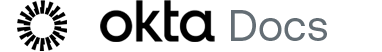デバイス管理プロファイルを構成する
macOS向けのデスクトップパスワード同期をセットアップし、管理対象プロファイルを作成してデバイスのパスワード同期フローを有効にします。プラットフォームSSO認証が有効で拡張可能なSSOペイロードデプロイメントをサポートするデバイス管理ソリューションであれば、どのようなものでも使用できます。これらの手順は、デバイス管理にJamf Proを使用していることを前提としています。
macOS向けのデスクトップパスワード同期が完全に機能するには、次の3種類のペイロードが必要です。
-
コンピューターレベルでデプロイされた、拡張可能なシングルサインオンプロファイル。
-
関連するドメインのペイロード。これは、拡張可能なシングルサインオン機能拡張と同じプロファイルに存在する可能性があります。
-
orgのURL、ユーザー名、クライアントID、プラットフォームSSOプロトコルバージョンが含まれる管理対象アプリ構成。ユーザー名とクライアントIDはデスクトップパスワード同期に固有です。ユーザー名とクライアントIDのスコープをSSO拡張ドメインのみに設定します。Okta優先ドメインごとに個別のエントリを追加します。
セットアップ中に、OktaがorgのURL(例:https://customerorg.okta.com)を要求します。orgのURLは毎回同じものを使用してください。カスタムドメインを構成した場合には、カスタムドメインのURLを使用します。
タスク
SSO機能拡張プロファイルを作成する
SSO拡張機能はmacOSログインウィンドウに拡張されます。これにより、ユーザーは自分のOkta資格情報を使ってコンピューターのロック解除とサインインを行うことができます。ローカルアカウントのパスワードが自動的に同期されるため、ローカルパスワードとOktaパスワードが同じになります。
次のパラメーターを使ってデバイス管理ソフトウェアでプロファイルを作成します。
|
パラメーター |
入力値 |
|---|---|
|
ペイロードタイプ |
SSO |
|
拡張機能の識別子 |
com.okta.mobile.auth-service-extension |
|
チーム識別子 |
B7F62B65BN |
|
サインオンのタイプ |
リダイレクト |
|
URL |
/device-access/api/v1/nonce、/oauth2/v1/token、/v1/auth/device-signのパスを含めて、Okta orgのURLを追加します。 例:
|
|
プラットフォームSSOの使用 |
有効 |
|
認証方法 |
パスワード |
|
アプリの識別子 |
B7F62B65BN.com.okta.mobile.auth-service-extension macOS 15 Sequoia以降の場合は、2つのエントリが必要です。次のアプリ識別子に関連するドメインエントリを追加します。 B7F62B65BN.com.okta.mobile |
|
関連ドメイン |
URLの前にauthsrv:を付けて、orgのURLを入力します。 例: authsrv:customerorg.okta.com。 Appleの関連ドメインに関するドキュメントを参照してください。 |
|
Account Display Name(アカウント表示名) |
アカウントの通知や認証要求で使用される表示名。 これは、ユーザー固有のレベルではなく、システムレベルで設定されます。この値はすべてのユーザーに表示されます。 |
|
Use Shared Device Keys(共有デバイスキーを使用) |
これをEnabledに設定します。 |
|
Enable registration during setup(設定時に登録を有効にする) |
プラットフォームSSO 2.0を使用するmacOS 26 Tahoe上のorgでは、これをEnabledに設定します。 |
デバイス管理プロファイルを作成する
管理対象アプリの構成を利用することで、macOS向けOkta Verifyとデスクトップパスワード同期に内蔵の機能を有効化できます。
macOSデバイス向けに管理対象アプリの構成を作成します。新しいプロファイルには、Okta優先ドメインごとにペイロードエントリを個別に作成します。どちらのエントリにも同じプロパティリストを使用できます。
| 優先ドメイン | 例 | コメント |
|---|---|---|
|
com.okta.mobile |
コピー
|
Okta VerifyまたはOkta FastPass向けにこれがすでに作成されているときは、再作成の必要はありません。 デスクトップパスワード同期にも同じ構成を使用できます。 |
|
com.okta.mobile.auth-service-extension |
コピー
|
orgのURLとクライアントIDは、適切なものに置き換えてください。デスクトップパスワード同期のセットアッププロセス全体で、同じorg URL(https://customerorg.okta.com)を使用します。クライアントIDについては、「macOS向けのデスクトップパスワード同期」を参照してください。 PlatformSSO.ProtocolVersionをorgに適切なバージョンに設定します。macOS 14 Sonoma以降の場合は、この値を2.0に設定します。 OktaVerify.UserPrincipalNameは$USERNAMEのオプション値であり、Sign-In Widgetでは自動的にユーザー名が取り込まれます。値が指定されていないときは、サインイン時にユーザーが自分のユーザー名を入力する必要があります。 |
|
com.apple.preference.security |
コピー
|
このプロファイルでは、ローカルアカウントのパスワードを変更する機能が無効になります。 パスワードはOktaと同期されるため、ユーザーはローカルでパスワードを変更できません。ユーザーがパスワードを変更するには、Oktaパスワードを変更してからコンピューターのロック画面で同期する必要があります。 詳細については、Appleのセキュリティ設定に関するドキュメントを参照してください。 |
スコープ内のすべてのコンピューターにプロファイルを配布するか、新たに関連付けられたデバイスのみに配布します。
デバイス管理プロファイルを作成して配布すると、管理対象ユーザーは自分のローカルmacOSパスワードとOktaパスワードを同期できるようになります。2つのパスワードを同期させるには登録が必要であるというシステム通知がユーザーに表示されます。
デスクトップパスワード同期は、登録プロセスの一部としてOkta FastPassのセットアップも行います。ユーザーは、すでにOkta FastPassを有効にしているかもしれません。Okta FastPassの生体認証が有効な場合、デスクトップパスワード同期の登録フローでは、Okta FastPassを正常にセットアップするためにTouch IDをユーザーに要求します。
MDMセットアップの例
MDMの適切な形式とmacOSのバージョンを選択します。
汎用MDM
macOS com.apple.com.associated-domainペイロード:
<key>PayloadType</key>
<string>com.apple.associated-domains</string>
<key>Configuration</key>
<array>
<dict>
<key>ApplicationIdentifier</key>
<string>B7F62B65BN.com.okta.mobile.auth-service-extension</string>
<key>AssociatedDomains</key>
<array>
<string>authsrv:customerorg.okta.com</string>
</array>
</dict>
</array>macOS 14 Sonoma com.apple.extensiblessoペイロード:
<key>PayloadType</key>
<string>com.apple.extensiblesso</string>
<key>PlatformSSO</key>
<dict>
<key>AuthenticationMethod</key>
<string>Password</string>
<key>UseSharedDeviceKeys</key>
<true/>
</dict>
<key>ExtensionIdentifier</key>
<string>com.okta.mobile.auth-service-extension</string>
<key>Hosts</key>
<array/>
<key>TeamIdentifier</key>
<string>B7F62B65BN</string>
<key>Type</key>
<string>Redirect</string>
<key>URLs</key>
<array>
<string>https://customerorg.okta.com/device-access/api/v1/nonce</string>
<string>https://customerorg.okta.com/oauth2/v1/token</string>
</array>com.okta.mobileペイロード:
<key>PayloadType</key>
<string>com.okta.mobile</string>
<key>OktaVerify.OrgUrl</key>
<string>https://customerorg.okta.com</string>
<key>OktaVerify.UserPrincipalName</key>
<string>username@domain.com</string>macOS 14 Sonoma com.okta.mobile.auth-service-extensionペイロード:
<key>PayloadType</key>
<string>com.okta.mobile.auth-service-extension</string>
<key>OktaVerify.OrgUrl</key>
<string>https://customerorg.okta.com</string>
<key>OktaVerify.PasswordSyncClientID</key>
<string>your-client-ID</string>
<key>OktaVerify.UserPrincipalName</key>
<string>username@domain.com</string>
<key>PlatformSSO.ProtocolVersion</key>
<string>2.0</string>com.apple.preference.securityペイロード:
<plist version="1.0">
<dict>
<key>PayloadContent</key>
<array>
<dict>
<key>dontAllowPasswordResetUI</key>
<true/>
<key>PayloadIdentifier</key>
<string>com.customer-name.profiles.dontAllowPasswordResetUI</string>
<key>PayloadType</key>
<string>com.apple.preference.security</string>
<key>PayloadUUID</key>
<string>d99bb019-1010-447f-8fed-8f223cc56be3</string>
<key>PayloadVersion</key>
<integer>1</integer>
</dict>
</array>
<key>PayloadDisplayName</key>
<string>Restrict Local Password Reset for Okta's PSSO extension</string>
<key>PayloadIdentifier</key>
<string>com.customer-name.restrictLocalPasswordReset</string>
<key>PayloadType</key>
<string>Configuration</string>
<key>PayloadUUID</key>
<string>b44b6a04-6527-4333-1010-46422e8a5844</string>
<key>PayloadVersion</key>
<integer>1</integer>
</dict>
</plist>Jamf Pro
com.okta.mobile優先ドメイン:
<plist version="1.0">
<dict>
<key>OktaVerify.OrgUrl</key>
<string>https://customerorg.okta.com</string>
</dict>
</plist>macOS 14 Sonoma com.okta.mobile.auth-service-extension優先ドメイン:
<plist version="1.0">
<dict>
<key>OktaVerify.OrgUrl</key>
<string>https://replace-with-your-org-URL</string>
<key>OktaVerify.UserPrincipalName</key>
<string>$USERNAME</string>
<key>OktaVerify.PasswordSyncClientID</key>
<string>replace-with-your-client-ID</string>
<key>PlatformSSO.ProtocolVersion</key>
<string>2.0</string>
</dict>
</plist>com.apple.preference.security優先ドメイン:
<plist version="1.0">
<dict>
<key>dontAllowPasswordResetUI</key>
<true/>
</dict>
</plist>Kandji
macOS 14 Sonomaのデスクトップパスワード同期の構成ファイルは以下のとおりです。
<?xml version="1.0" encoding="UTF-8"?>
<!DOCTYPE plist PUBLIC "-//Apple//DTD PLIST 1.0//EN" "http://www.apple.com/DTDs/PropertyList-1.0.dtd">
<plist version="1.0">
<dict>
<key>PayloadContent</key>
<array>
<dict>
<key>Configuration</key>
<array>
<dict>
<key>ApplicationIdentifier</key>
<string>B7F62B65BN.com.okta.mobile.auth-service-extension</string>
<key>AssociatedDomains</key>
<array>
<!-- replace accuhive.okta.com with your tenant address -->
<string>authsrv:accuhive.okta.com</string>
</array>
</dict>
</array>
<key>PayloadDisplayName</key>
<string>Associated Domains for Okta Verify</string>
<key>PayloadIdentifier</key>
<string>F65C9B21-13AD-4F46-86E5-C3352E7D97B6</string>
<key>PayloadOrganization</key>
<string>CUSTOMER NAME</string>
<key>PayloadType</key>
<string>com.apple.associated-domains</string>
<key>PayloadUUID</key>
<string>F65C9B21-13AD-4F46-86E5-C3352E7D97B6</string>
<key>PayloadVersion</key>
<integer>1</integer>
</dict>
<dict>
<key>PlatformSSO</key>
<dict>
<key>AuthenticationMethod</key>
<string>Password</string>
<key>UseSharedDeviceKeys</key>
<true/>
</dict>
<key>ExtensionIdentifier</key>
<string>com.okta.mobile.auth-service-extension</string>
<key>Hosts</key>
<array/>
<key>TeamIdentifier</key>
<string>B7F62B65BN</string>
<key>Type</key>
<string>Redirect</string>
<key>URLs</key>
<array>
<!-- replace accuhive.okta.com with your tenant address -->
<string>https://accuhive.okta.com/device-access/api/v1/nonce</string>
<string>https://accuhive.okta.com/oauth2/v1/token</string>
</array>
<key>PayloadDisplayName</key>
<string>Okta Verify Sign-On Extensions Payload</string>
<key>PayloadIdentifier</key>
<string>77058B08-6943-4DEC-899A-721F55B4EEE8</string>
<key>PayloadOrganization</key>
<string>CUSTOMER NAME</string>
<key>PayloadType</key>
<string>com.apple.extensiblesso</string>
<key>PayloadUUID</key>
<string>77058B08-6943-4DEC-899A-721F55B4EEE8</string>
<key>PayloadVersion</key>
<integer>1</integer>
</dict>
</array>
<key>PayloadDescription</key>
<string>Okta PSSO extension configuration</string>
<key>PayloadDisplayName</key>
<string>Okta PSSO extension</string>
<key>PayloadIdentifier</key>
<string>com.customer-name.profiles.ssoextension</string>
<key>PayloadOrganization</key>
<string>CUSTOMER NAME</string>
<key>PayloadScope</key>
<string>System</string>
<key>PayloadType</key>
<string>Configuration</string>
<key>PayloadUUID</key>
<string>D78FE406-0C61-4007-8C51-FFA5FDE5F54B</string>
<key>PayloadVersion</key>
<integer>1</integer>
</dict>
</plist>Okta Verifyの構成ファイルは以下のとおりです。
PlatformSSO.ProtocolVersionキーに注意してください。プラグインSSO 2.0を使用している場合は、文字列値を2. 0に設定します。
<?xml version="1.0" encoding="UTF-8"?>
<!DOCTYPE plist PUBLIC "-//Apple//DTD PLIST 1.0//EN" "http://www.apple.com/DTDs/PropertyList-1.0.dtd">
<plist version="1.0">
<dict>
<key>PayloadContent</key>
<array>
<dict>
<!-- replace accuhive.okta.com with your tenant -->
<key>OktaVerify.OrgUrl</key>
<string>https://accuhive.okta.com</string>
<!-- replace YOUR_CLIENT_ID with your Desktop Password Sync app Client ID -->
<key>OktaVerify.PasswordSyncClientID</key>
<string>YOUR_CLIENT_ID</string>
<key>PlatformSSO.ProtocolVersion</key>
<string>2.0</string>
<!-- optional keys-->
<key>OktaVerify.EnrollmentOptions</key>
<string>SilentEnrollmentEnabled</string>
<key>OktaVerify.ReportDiagnostics</key>
<true/>
<key>OktaVerify.UserPrincipalName</key>
<string>username@domain.com</string>
<!-- optional keys-->
<key>PayloadDescription</key>
<string>Configures Okta Verify settings</string>
<key>PayloadDisplayName</key>
<string>Okta Verify configuration</string>
<key>PayloadIdentifier</key>
<string>DEB5863A-E503-468C-A3DE-D90479F1E10A</string>
<key>PayloadOrganization</key>
<string>CUSTOMER NAME</string>
<key>PayloadType</key>
<string>com.okta.mobile</string>
<key>PayloadUUID</key>
<string>1D89FEA8-BAFE-42F5-9393-634BE23009D8</string>
<key>PayloadVersion</key>
<integer>1</integer>
</dict>
<dict>
<!-- replace accuhive.okta.com with your tenant -->
<key>OktaVerify.OrgUrl</key>
<string>https://accuhive.okta.com</string>
<!-- replace YOUR_CLIENT_ID with your Desktop Password Sync app Client ID -->
<key>OktaVerify.PasswordSyncClientID</key>
<string>YOUR_CLIENT_ID</string>
<!-- optional keys-->
<key>OktaVerify.EnrollmentOptions</key>
<string>SilentEnrollmentEnabled</string>
<key>OktaVerify.ReportDiagnostics</key>
<true/>
<key>OktaVerify.UserPrincipalName</key>
<string>username@domain.com</string>
<!-- optional keys-->
<key>PayloadDescription</key>
<string>Configures Okta Verify settings</string>
<key>PayloadDisplayName</key>
<string>Okta Verify (auth service) configuration</string>
<key>PayloadIdentifier</key>
<string>E5F1356E-3B04-43F7-8E8C-2213F7D74B13</string>
<key>PayloadOrganization</key>
<string>CUSTOMER NAME</string>
<key>PayloadType</key>
<string>com.okta.mobile.auth-service-extension</string>
<key>PayloadUUID</key>
<string>6764E8E4-0A37-4206-96E2-A73B2DFA5673</string>
<key>PayloadVersion</key>
<integer>1</integer>
</dict>
</array>
<key>PayloadDescription</key>
<string>Configures settings</string>
<key>PayloadDisplayName</key>
<string>Okta Verify Configuration</string>
<key>PayloadIdentifier</key>
<string>com.customer-name.profiles.oktaverify</string>
<key>PayloadOrganization</key>
<string>CUSTOMER NAME</string>
<key>PayloadScope</key>
<string>System</string>
<key>PayloadType</key>
<string>Configuration</string>
<key>PayloadUUID</key>
<string>9A641D93-471C-44D7-8B54-264E842A12C8</string>
<key>PayloadVersion</key>
<integer>1</integer>
</dict>
</plist>
com.apple.preference.securityの構成ファイルは以下のとおりです。
<plist version="1.0">
<dict>
<key>PayloadContent</key>
<array>
<dict>
<key>dontAllowPasswordResetUI</key>
<true/>
<key>PayloadIdentifier</key>
<string>com.customer-name.profiles.dontAllowPasswordResetUI</string>
<key>PayloadType</key>
<string>com.apple.preference.security</string>
<key>PayloadUUID</key>
<string>d99bb019-1010-447f-8fed-8f223cc56be3</string>
<key>PayloadVersion</key>
<integer>1</integer>
</dict>
</array>
<key>PayloadDisplayName</key>
<string>Restrict Local Password Reset for Okta's PSSO extension</string>
<key>PayloadIdentifier</key>
<string>com.customer-name.restrictLocalPasswordReset</string>
<key>PayloadType</key>
<string>Configuration</string>
<key>PayloadUUID</key>
<string>b44b6a04-6527-4333-1010-46422e8a5844</string>
<key>PayloadVersion</key>
<integer>1</integer>
</dict>
</plist>