Workflows error messages
Any error that you encounter in a flow depends on the event, action, or function card that caused it. There are several scenarios in which an error may occur.
- Read the error message
- Array index out of bounds
- Cache error
- Invalid type conversion
- Method timeout exceeded
- API errors
Read the error message
You can read an error message in your flow in one of two ways.
-
Test a card: Click the Test this card icon on the card that's producing the error, then click Test in the dialog.
This is a sample error message for the Search Users action card in the Box connector.
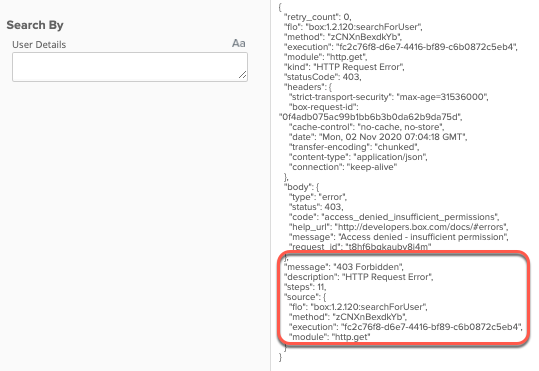
-
Execution history: In the Execution History page for your flow, the error message appears in the card history.
Some errors may contain a more detailed message returned from the third-party connector where the error occurred.
API errors
In addition to errors that appear inside the Workflows Designer, there are API messages that get returned to the outputs of action and event cards. For example, the following cards have HTTP status codes as their output, and include an API error message if the card fails to execute:
- Activate User in the Salesforce connector
- Delete Issue in the Jira connector
Array index out of bounds
This error occurs when a search by an action card fails. For example, this error may occur if you fail to find any users when executing the Read User action card in the Google Workspace Admin connector.
This error may also occur when processing a list in a flow and you specify an invalid index value. For example, this error occurs if you execute the At function card with a value of 6 on a list of five items.
Cache error
This flow execution error may occur when a flow is running while servers are restarting after a deployment. For example, a flow with a Read Table card may return an Invalid or missing invariant lhs value error message if the card runs when deployments are taking place. Active flows that encounter this error must be restarted.
Invalid type conversion
This error occurs when an action or function card expects a specific type of input but receives another that it can't convert. For example, if an integer input field in the True/False Compare function card receives an unexpected object type, then the boolean comparison isn't executed and returns an error.
Method timeout exceeded
This error occurs when an event, action, or function card attempts to perform an operation but fails to receive a response before exceeding a timeout value. Each card has an internal timeout setting that specifies the number of seconds after which it stops trying to perform an operation.
