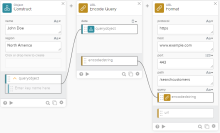Encode Query
Encode a query object into a URL-encoded query string.
This function card is the inverse of the Decode Query function.
To use this card, build a query object with Object functions such as the Construct, Set, or Zip function cards. Using dynamic inputs from previous steps is the easiest way to prepare the object.
Input
| Field | Definition | Type | Required |
|---|---|---|---|
|
data |
The query object. |
Object | TRUE |
Output
| Field | Definition | Type |
|---|---|---|
|
output |
The encoded string for your query. |
Text |
Delimiters and special characters
When making API requests, it's essential to encode any special characters to ensure that the server interprets them correctly. However, don't encode any delimiters used in the URL.
Special characters include spaces, punctuation marks, and non-ASCII characters. These characters can cause issues in URLs if you don't properly encode them.
Delimiters are essential parts of the URL structure, so don't encode them. The ? delimiter for query strings is a literal character inside the URL. This delimiter is used so the web server knows where the path ends and where the query string begins.
The following example demonstrates this concept further.
-
Correctly encoded: https://www.acme.com/api/product/?category=furniture&color=blue%2Fred
-
Incorrectly encoded: https://www.acme.com/api/product/%3Fcategory=furniture&color=blue%2Fred
The ? delimiter for query strings is a literal character in the first URL, but it's incorrectly encoded as %3F in the second URL. This delimiter is needed so the web server knows where the URL path ends and where the query string begins.
Notice, however, that the special slash character / is encoded as %2F within the query parameter value. Without this encoding, it could be misinterpreted as a path by web servers.
Example
This example shows how to create a search query for a URL from a user's name and region.
You can create an encoded string using the Encode Query card and the following object as the data input:
{
"name": "John Doe",
"region": "North America"
}After going through the Encode Query card, the input object is encoded to the following query string: name=John%20Doe®ion=North%20America.
You can then combine this query string with your base URL in a Concatenate or Format function card to create the full URL, for example, https://www.example.com/searchcustomers?name=John%20Doe®ion=North%20America.