Low-latency mode
Every workflow requires a certain duration to complete. The total time required depends on the time spent waiting for the flow to execute and the actual execution time.
While the execution time of the flow generally remains constant from one execution to the next, the queuing time depends on several factors:
-
Latency that's inherited from the network and throughput limitations of the systems that execute the flow.
-
Latency that's inherited from sharing the standard execution mode with other flows. These other flows may be processing queries involving large amounts of data or complex flow configurations.
Low-latency mode helps ensure that your flows have consistent execution times by running some separately from others. See Criteria for low-latency mode.
When a flow has low-latency mode enabled, Okta routes it to an optimized processing queue with minimal wait times and increased resource availability. These flows execute at a higher velocity compared to flows that run in standard mode or flows that get throttled. See Flow throttling.
For example, the following graphic illustrates how flow execution queues look before the release of the low-latency feature:
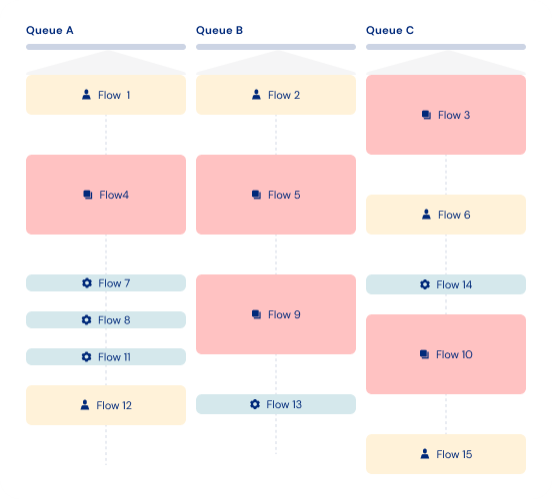
In the previous configuration, large or throttled flows delay the flows that are eligible for low-latency mode. The flows must wait until the longer-duration flows are complete.
With the low-latency feature, the flow execution queues look like this:
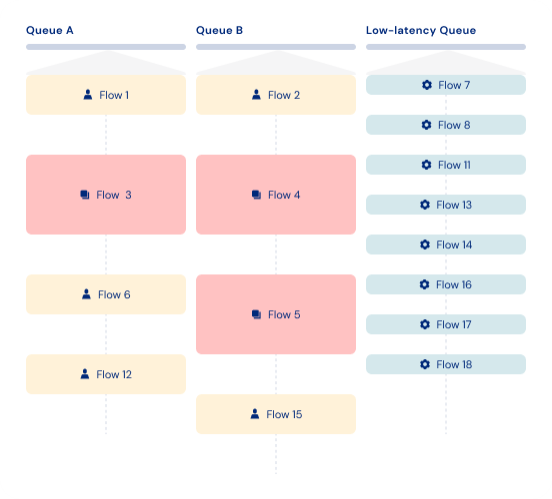
Okta moves all flows that are in low-latency mode into their own queue so they execute at a higher and more consistent velocity.
If Okta detects that a flow no longer meets the criteria for low-latency mode, the flow returns to the regular flow queues. See Criteria for low-latency mode.
