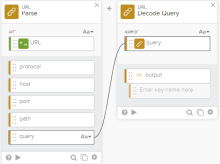Decode Query
Decode a URL-encoded query string into a query object.
This function card is the inverse of the Encode Query function.
Use the Parse function when you have a full URL that you want to separate into component parts, including the query string. Then, you can drag the query output from the Parse function into the query input of your Decode Query card.
Input
| Field | Definition | Type | Required |
|---|---|---|---|
|
query |
The encoded query string. |
Text | TRUE |
Output
After the query is an object, it's easier to extract particular query parameters, for example using the Get or Get Multiple function cards.
| Field | Definition | Type |
|---|---|---|
|
output |
This contains the query parameters split into a single object. |
Object |
Example
The URL https://www.example.com/searchcustomers?name=John%20Doe®ion=North%20America contains the query string: name=John%20Doe®ion=North%20America.
The Decode Query function card converts this query text to the following output object:
{
"name": "John Doe",
"region": "North America"
}