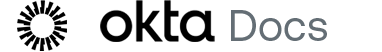Create a Bookmark App integration
If you have an external application that you want to add to the Okta End-User Dashboard, but it doesn't have an existing integration or support any of the federated authentication protocols such as OIDC or SAML, you can create a simple Bookmark App integration.
A Bookmark App integration contains a description and a link to a specific URL, usually the sign-in location for an external application. No password information is stored or shared with the external application. The end user must manually sign in to the external application using a username and password known only to them.
You can customize the Bookmark App integration to display the logo of the external app.
The Bookmark App integration doesn't support provisioning.
About admin roles for this task
To create a bookmark app integration and assign it to users, you must have Super Admin or App Admin permissions. See Standard administrator roles and permissions.
Create a Bookmark App integration
-
In the Admin Console, go to .
- Click Browse App Catalog.
- In the Search... field, enter Bookmark App. Click on the app integration called Bookmark App.
- Click Add Integration to create a new bookmark app.
- On the General Settings page, enter a label for the external app and the URL of the sign-in page for the app.
- Click Done.
- Optional. Select a custom logo for the integration. See Customize an app logo
- Assign the app integration to the necessary users. See Assign app integrations.