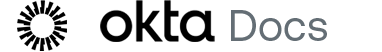Okta Verify for macOS
Note for administrators: Okta Verify for macOS is only available on Okta Identity Engine.
 Get started
Get started
Set up Okta Verify on your macOS device.
 Sign in to apps
Sign in to apps
Confirm your identity with Okta Verify to access your apps that are protected by Okta.
 Manage accounts
Manage accounts
Add, remove, or set a default account.
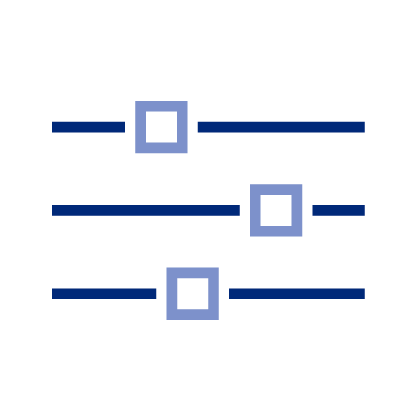 Manage settings
Manage settings
Configure Touch ID, manage the display theme, or share diagnostic information with Okta.
 Troubleshoot
Troubleshoot
Troubleshoot Okta Verify problems, and learn how to report issues.