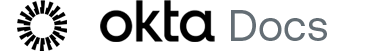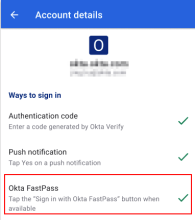Okta Mobile
Engineering support for Okta Mobile ends on November 1, 2025.
This change means that Okta will only address critical security vulnerabilities after this date. See Okta Mobile End of Support for available migration solutions.
Okta Mobile is an app for iPads, iPhones, or Android devices. When you launch Okta Mobile, you get one-click access to all your applications managed by Okta. From Okta Mobile you can also enroll in Okta Mobility Management (OMM) if it's configured by your organization.
If your organization uses Okta FastPass, you can't use Okta Mobile. To access your applications, go to the Okta Dashboard in the mobile browser, or tap Open dashboard in Okta Verify.
To check if you use Okta FastPass, open Okta Verify and tap your account. If Okta FastPass has a green checkmark, your organization uses the Okta FastPass sign-in method.
Topics
- Download Okta Mobile. Search for Okta Mobile in the Apple App Store (iOS) or Google Play Store (Android). If Google Play Store is not available for you, contact your administrator.
- Install Okta Mobile. Install the app and sign in.
- Access apps from Okta Mobile. Access your Okta apps on your mobile device.
- Lock and unlock Okta Mobile. Lock Okta Mobile to ensure that no one can access your Okta apps if your device is lost or stolen. Unlock Okta Mobile with a PIN or fingerprint.
- Change your passwords in Okta Mobile. Change application passwords. Change your Okta password.
- Okta Mobile considerations. See notices and considerations.