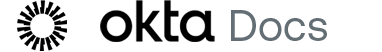Add a generic header app
Architecture
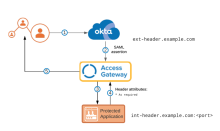
|
Flow
|
| See Header reference architecture. |
Before you begin
- Verify that you have administrator rights on your Okta org and can assign apps to users and create groups.
- Ensure that appropriate DNS entries for both the header app and the external exposed new URL exist, as in these examples:
Value Description https://ext-header.example.com The legacy app URL that the user accesses. https://int-header.example.com The protected web resource URL that Access Gateway accesses.
Typical workflow
|
Task |
Description |
|---|---|
| Create a containing group | Create an optional group to be assigned to the app. |
| Create a header app | Create a header app that defaults to the shared common back end. |
| Assign a certificate | Optional. Assign a certificate to the app. |
| Add more attributes | Optional. Add more attributes to the app. |
| Add an access policy | Optional. Add an access control policy. |
| Test the app | Test the app. |
| Troubleshoot | Troubleshoot the integration. |