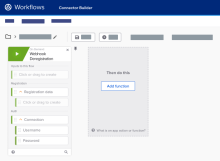Deregister a webhook event
Webhook deregistration is the process of disabling a previously established webhook connection. For example, if you no longer need to receive certain event notifications, or if you're switching to a different endpoint, or decommissioning the webhook altogether.
When your user turns off a flow that contains your deployed webhook event card, the deregistration helper flow is triggered.
Before you begin
-
You must be a super admin with access to Okta Workflows.
-
If you haven't already created a connector, follow these steps to create one:
-
From the Okta Workflows Console, click the App switcher icon and then the link for the Connector Builder console.
-
In Connector Builder, click the + icon to create a connector. Give your new connector a unique name and a useful description.
-
-
Ensure that the connector has the basic foundation and authentication elements provided through the tasks in the Get started quickly with the basics section.
Start this task
-
Click your new connector to open it in the main panel.
-
On the Flows tab, create a flow by clicking + New Flow.
-
Click Add event and from the Events choices, select Webhook Event: Deregistration.
-
In the Webhook Deregistration card, define the inputs for your webhook event deregistration.
You can enter the input values in two ways:
-
As static text that is used every time the webhook event card executes the deregistration flow.
-
As optional values that are passed to the deregistration flow from the webhook event card. When you add the deregistration flow to a webhook event card, you can map values from the webhook event options to the inputs on this card. This second option gives you the ability to reuse the same deregistration event card for multiple webhook event cards.
The card also includes the Registration data input field. When you register a webhook event, the registration flow stores the Registration data for use in this deregistration flow. This information could be an identifier, a URL, or any other data returned by the external service that the deregistration event requires.
-
-
Use function cards along with the Registration data input to construct and call the external service to deregister the webhook.
You can now use this deregistration flow inside a webhook event.
Return card
The deregistration event flow doesn't return a card to the parent flow.