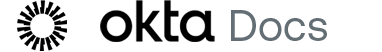Upgrade Access Gateway to the latest version
Upgrade Access Gateway from the current version to the latest version, or to a specific version later than your current version. You can also set a schedule for automatic updates.
See Upgrade Access Gateway to a specific version or Configure Auto-Update.
Before you begin
Verify that you have fulfilled the following conditions before you begin the upgrade process:
- You have access to the Access Gateway Management console.
As of version 2021.9.3, Access Gateway supports selective upgrade. See Selective upgrade and Upgrade Access Gateway to a specific version for more information.
- You have backed up Access Gateway. See Backup and restore operations.
- Access Gateway can reach yum.oag.okta.com. See the Connectivity Test section in Connectivity test.
- Enter the host: yum.oag.okta.com
- Enter the port: 443
Upgrade
When you upgrade Access Gateway high-availability clusters, always upgrade worker nodes first and the admin node last.
During the upgrade process Access Gateway goes offline and remains unavailable for three to five minutes.
-
Take a snapshot of the appliance or make a backup before you start the upgrade process. See your virtualization platform's documentation for instructions on taking snapshots. See Backup and restore for instructions on making Access Gateway backups and restoring them.
- Sign in to the Access GatewayManagement console on the node that you want to upgrade.
- Select .
- When the installer prompts you for a package name, enter the package name and press Enter. You can find the package name in the release note for the version to which you're upgrading. See Okta Access Gateway release notes.
- When the upgrade has completed, close the Management console.
- Open the Management console and sign in to it again.
- Select and follow the prompts to update the remaining Access Gateway packages.
- Reboot the node after you complete the upgrade. See the Reboot section of System menu for instructions.