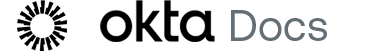Gmailコネクターカードのスコープ
Gmailコネクターは、スコープ付きOAuth 2.0アクセストークンを使用して、Google APIにアクセスします。各アクセストークンは、ベアラーが特定のGoogleエンドポイントで特定のアクションを実行することを可能にします。アクセストークンに含まれるスコープは、これらのアクションを実行する機能を制御します。
Googleコネクターで使用するイベントカードとアクションカードのそれぞれに必要なスコープを付与します。
既存の接続にスコープの変更を反映させるには、接続を再認可する必要があります。
Google開発者ドキュメントのOAuth 2.0 スコープトピックが、利用可能なスコープすべてを詳細に説明しています。
イベントカード
Gmailコネクターのイベントカードは、以下の表に示されているスコープを必要とします。
|
コネクターカード |
必要なスコープ |
|---|---|
|
https://www.googleapis.com/auth/gmail.readonly https://www.googleapis.com/auth/userinfo.email |
|
|
https://www.googleapis.com/auth/gmail.readonly https://www.googleapis.com/auth/userinfo.email |
アクションカード
Google Calendarコネクターのアクションカードは、以下の表に示されているスコープを必要とします。
|
コネクターカード |
必要なスコープ |
|---|---|
| Add Delegate(代理人の追加) |
https://www.googleapis.com/auth/cloud-platform https://www.googleapis.com/auth/userinfo.email |
| Add Send-As Alias(代理送信エイリアスの追加) |
https://www.googleapis.com/auth/cloud-platform https://www.googleapis.com/auth/userinfo.email |
| Custom API Action(カスタムAPIアクション) |
APIエンドポイントに必要なスコープ。 |
| Delete Delegate(代理人の削除) |
https://www.googleapis.com/auth/cloud-platform https://www.googleapis.com/auth/userinfo.email |
| Delete Send-As Alias(代理送信エイリアスの削除) |
https://www.googleapis.com/auth/cloud-platform https://www.googleapis.com/auth/userinfo.email |
| Forward Emails(メールの転送) |
https://www.googleapis.com/auth/gmail.settings.sharing https://www.googleapis.com/auth/cloud-platform https://www.googleapis.com/auth/userinfo.email |
| List Delegates(代理人の一覧表示) |
https://www.googleapis.com/auth/cloud-platform https://www.googleapis.com/auth/userinfo.email |
| Read Email(メールの読み出し) |
https://www.googleapis.com/auth/gmail.readonly https://www.googleapis.com/auth/userinfo.email |
| Search Emails(メールの検索) |
https://www.googleapis.com/auth/gmail.readonly https://www.googleapis.com/auth/userinfo.email |
| Send Email(メールの送信) |
https://www.googleapis.com/auth/gmail.send https://www.googleapis.com/auth/gmail.readonly https://www.googleapis.com/auth/userinfo.email |
| Send Email with Attachment(添付ファイル付きメールの送信) |
https://www.googleapis.com/auth/gmail.send https://www.googleapis.com/auth/gmail.readonly https://www.googleapis.com/auth/userinfo.email |
| Set Auto Reply(自動返信の設定) |
https://www.googleapis.com/auth/gmail.settings.basic https://www.googleapis.com/auth/cloud-platform https://www.googleapis.com/auth/userinfo.email |
| Update User Gmail Settings(ユーザーのGmail設定を更新) |
https://www.googleapis.com/auth/cloud-platform https://www.googleapis.com/auth/userinfo.email |