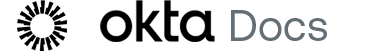Custom Fields(カスタムフィールド)
Jira Service Managementコネクターは、次のカードのカスタムフィールドをサポートしています。
サポート対象の一般的なカスタムフィールドの一覧については、Jiraサポートサイトのリクエストタイプでサポートされているカスタムフィールドの一覧を参照してください。
サポートされているフィールドとスキーマ
カスタムフィールドがサポートされていない場合は、代わりにCAPIAカードを使用します。「Custom API Actionカードを構築する」を参照してください。
特定のフィールドがサポートされているかどうかを確認するには、 Custom API Action(CAPIA)カードを使用してGET /rest/api/3/fieldを呼び出し、システムフィールドとカスタムフィールドのリストを取得します。特定のカスタムフィールドを名前またはIDで検索します。
結果を確認するときは、schema.typeとschema.itemの両方がサポートされているか確認することが重要です。「サポートされているスキーマの例」を参照してください。
以下のschema.typeがサポートされています。
- 配列
- 文字列
- sd-asset
- 添付ファイル
- version
- user
- component
- オプション
- number
- datetime
- date
- option-with-child
- priority
schema.typeが配列の場合、以下のschema.itemがサポートされます。
- 文字列
- sd-asset
- 添付ファイル
- version
- user
- component
- オプション
- number
- datetime
- date
サポートされているスキーマの例
サポートされているschema.typeの使用例
コピー
{
"id": "customfield_10989",
"key": "customfield_10989",
"name": "Operational categorization",
...
"schema": {
"type": "option-with-child",
"custom": "com.atlassian.jira.plugin.system.customfieldtypes:cascadingselect",
"customId": 10989
}
}
サポートされているschema.typeとschema.itemの使用例
コピー
{
"id": "customfield_107",
"key": "customfield_107",
"name": "Approvers",
...
"schema": {
"type": "array",
"items": "user",
"custom": "com.atlassian.jira.plugin.system.customfieldtypes:multiuserpicker",
"customId": 107
}
}