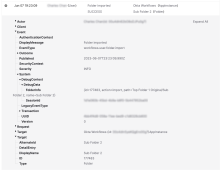Okta Workflows release notes (2023)
2023.12.2
Important updates to monday.com connector
The monday.com connector has been updated to support the company's latest API version. The new API changes the type for all fields that specify an identifier, migrating from a number to a string type.
This is a breaking change that impacts all monday.com action cards and the CAPIA card. To maintain functionality, you must replace any existing monday.com cards in your workflows with the new versions of the cards. The underlying functionality of the cards remains unchanged.
See the monday.com connector.
Fixes in Okta Workflows
-
OKTA-617629
If you attempted to import to a folder that would exceed the maximum limit of five levels and then chose Import as top-level folder, the UI didn't automatically open the new top-level folder after the import operation completed.
-
OKTA-646090
When a user clicked an image in the in-app help window, the link didn't render the large version of the image and only the feedback footer appeared.
-
OKTA-677732
When creating a connection for some first party connectors that require domain and subdomain values, invalid authentication parameters weren't correctly validated.
2023.12.1
Event cards added to Azure Active Directory connector
The Azure Active Directory connector has been updated with the addition of eight new event cards focused on group and user changes:
-
Group Created
-
Group Deleted
-
Group Member Added
-
Group Member Removed
-
Group Updated
-
User Created
-
User Deleted
-
User Updated
See Azure Active Directory connector.
Also note that Microsoft has rebranded Azure Active Directory as Microsoft Entra ID. This name change has no impact to the features or capabilities of this connector in Okta Workflows.
OpenAI connector now available
The OpenAI connector is now available in Okta Workflows with the following cards:
- Create Chat Completion
- Custom API Action
See OpenAI connector.
Updated Resource links for Workflows console
The Resources links on the home page of the Workflows console have been refreshed, and a new link for Online meetups has been added. Links are now separated into Documentation and Community sections to clarify the destination focus.
Scope enhancement
The Okta Workflows app now grants the okta.roles.read scope by default.
Authentication messages update
This release updates authentication messages to explicitly call out denial of access errors.
2023.12.0
Updates to Save Data option in helper flows
Previously, helper flows inherited the Save Data setting of the root (top parent) flow that triggered the helper flow. This ignored any existing setting for the Save Data of the individual helper flow. The enhancement ensures that the Save Data setting for any helper flow is respected, regardless of the root flow setting.
Execution history enhancement for helper flows
The execution history view now shows a link to the relevant helper flow for any card that called a helper flow.
Fixes in Okta Workflows
-
OKTA-643007
Some of the icons for available third-party connectors were outdated.
-
OKTA-664921
When configuring the client credentials in Connector Builder, user-specific variables weren't accepted for a path in the Token URL field.
2023.11.1
Fixes in Okta Workflows
-
OKTA-627817
When adding or editing a row in a Workflow table, the new or updated row was automatically placed at the top of the table, rather than the location where it was added or edited.
-
OKTA-651597
For the Okta connector, if the ID or Login field on the Read User card was empty or null, the card returned empty data for all output fields, instead of validating the input and displaying an error.
-
OKTA-652994
If the user didn't select the Comment field as an input choice, the Jira Transition Issue card returned an error.
-
OKTA-657832
For the DataGrail connector, the Legal Framework field of the Get Privacy Request card was always empty due to a change in the DataGrail API.
-
OKTA-665418
For the DataGrail connector, the Legal Framework field of the Create Privacy Request card had CCPA as an input option instead of CPRA.
-
OKTA-666409
Some Workflows that used an API Connector card to call external APIs encountered UTF8 errors.
2023.11.0
Permissions enhancement
The Okta Workflows app now grants the okta.roles.read scope by default.
Fixes in Okta Workflows
-
OKTA-617221
In Connector Builder, if the list of options contained an empty value, the Preview output section didn't show an invalid input error.
-
OKTA-628949
The Update User and Read User cards for the Azure Active Directory connector used the SharePoint Online hireDate attribute, rather than the Azure Active Directory employeeHireDate attribute.
-
OKTA-666804
The Create Request card for the Jira Service Management connector returned a 401 Unauthorized error message.
2023.10.2
Streaming option added to the Jira List Issues card
The List Issues action card for the Jira connector now allows you to stream the output to a helper flow. This enhancement is useful for filtering results if the number of issues retrieved is more than the limit of 100 results returned by the Jira API.
The new design adds a Result Set option and Streaming and Search Criteria inputs.
This update also removes the Limit and Offset input fields. However, no change is required for existing flows that use these deprecated fields.
See Jira List Issues.
Updates to Jira Service Management connector
Several event and action cards in the Jira Service Management connector have been enhanced so you can manually enter the service desk and request type identifiers.
-
New Request
-
New Request in Queue
- Create Request
-
Read Queue Requests
-
Read Request
You can also specify the queue identifier as an input field in the Read Queue Requests card.
See the Jira Service Management connector.
Improvements to encryption function documentation
The help topics for the Okta Workflows encryption functions have been revised to improve technical accuracy and clarity. See Encryption.
Fixes in Okta Workflows
-
OKTA-624177
Customers with many HubSpot CRM contacts and contact properties received a Failed to load error when attempting to save the options for the HubSpot CRM Search Contacts card.
-
OKTA-648043
When editing the settings for a flow through the folder view, the Edit Endpoint button was still labeled API Access.
-
OKTA-648999
When creating flows inside Connector Builder, input fields that expected an object type didn't prevent string types being mapped to the field.
-
OKTA-649868
For a deployed connector using a Webhook: Register event card, if the registration flow encountered an activation or deactivation issue, the pop-up dialog didn't explain that there was a failure during the registration event. Similarly, for a runtime error in the registration flow, the message displayed wasn't clear that the registration flow failed.
2023.10.1
Auth0 connector support for custom domains
The Auth0 connector now includes a Private Cloud option to support connections to tenants on a custom domain. See Authorization.
This change requires all customers to reauthenticate their Auth0 connections, even for existing connections that don't connect to a custom domain.
Name and description field limits
Flows, tables, and folders have a limit of 255 and 500 characters for the Name and Description fields, respectively.
Fixes in Okta Workflows
-
OKTA-512131
The clickable area of the flow settings gear icon was too small.
-
OKTA-622214
In the folder view, the clickable area around the folder name was too small.
-
OKTA-646646
In Connector Builder, the version sorting order was incorrect for connector submissions to the OIN manager.
-
OKTA-650009
When hovering over individual entries in the App switcher dropdown, users had to click the actual text to make a selection.
2023.10.0
Okta connector scopes updated
The list of scopes documented for the Okta connector has been updated to reflect all available scopes. See Guidance for Okta connector.
Fixes in Okta Workflows
-
OKTA-575513
When an Okta super admin wasn't assigned the Okta Workflows app, attempting to launch the Workflows console resulted in an error that displayed {0} as the app name.
-
OKTA-627274
When a save failure error occurred because a flow contained invalid data, the Save button incorrectly indicated that the flow was saved.
-
OKTA-651817
If the If/Else card was moved to a different location in the flow, the fields in the Outputs section weren't retained.
-
OKTA-652589
In the Execution History for a flow, the expansion icon on the If/Else card was hidden.
-
OKTA-653706
The Base64 Decode function card in Workflows returned an invalid input for string error when handling any Base64-encoded string that didn't include padding characters.
-
OKTA-654396
The Microsoft Teams connector returned a Failed to create connection error.
-
OKTA-654873
Attempting to activate flows containing an Okta connector event card sometimes returned a Failed Dependency error.
2023.09.2
Yubico connector
The Yubico connector is now available in Okta Workflows with the following cards:
- Build Shipment Item
-
Create Shipment Request
-
Get Public Transport Keys and Signing Certificate
-
Get Shipment Details
See Yubico connector.
Workflows templates
The Available Workflows templates page has been updated. Templates are now organized based on the connectors involved, and a link to the relevant GitHub page has been added for each template. You can submit your suggestions for new templates through the Okta Ideas website.
The following Okta Workflows templates are now available:
Fixes in Okta Workflows
-
OKTA-525502
The expand icon for viewing JSON details wasn't always visible when admins scrolled through the JSON on a Return Error card.
-
OKTA-613730
For the Okta connector Read Group Rule and Search Group Rules action cards, the Group Assignments output included the group used in the search expression.
-
OKTA-623643
Clicking the folder icon for a flow sent the admin to the shared folder instead of the subfolder.
-
OKTA-647947
A security level option was incorrectly labeled as Expose as Webhook instead of Secure with Client token' on the API Endpoint Settings dialog.
-
OKTA-654076
The Base64 Decode function returned an invalid input for string error when handling any Base64-encoded string that didn't include padding characters.
2023.09.1
Workflows templates
Beginning November 1, 2023, Microsoft is removing support for the creation of new agent-based Windows Hybrid Runbook Workers for Azure Automation. The instructions for the Execute on-premises PowerShell with Okta Workflows template have been updated to reflect the change in the Azure configuration process.
Fixes in Okta Workflows
-
OKTA-654076
The Base64 Decode function returned an invalid input for string error when handling any Base64-encoded string that didn't include padding characters.
2023.09.0
Webhook events now available in Connector Builder
Until now, Connector Builder only supported the creation of workflow action cards. With this release, users can now create event cards for services that support a webhook framework.
Three new flow types are available in Connector Builder: a webhook event card, and cards for programmatic registration and deregistration of a service.
These flow types allow Connector Builder users to create even deeper integrations than previously possible and enable third parties to use webhooks to trigger a workflow just like the built-in Okta connector.
See Webhook events and Build a webhook event flow.
Client Credentials authentication supported in Connector Builder
Okta Workflows offers several authentication types for connecting to external services. However, the OAuth 2.0 Client Credentials grant type was missing. Customers had to manually retrieve and manage tokens by creating flows with client ID and client secrets kept in plain text.
To alleviate this scenario, Connector Builder now supports the use of the Client Credentials grant. This is sent through the HTTP basic authentication scheme, either in the request header or body. Admins can securely store their credentials and no longer need to manually manage any tokens within flows.
This feature is only supported in Connector Builder and doesn't currently support using JSON Web Tokens (JWTs) for authentication. See Use OAuth 2.0 Client Credentials.
Updates to Workflows navigation interface
This release contains minor visual improvements to the new Workflows navigation bar and card headers, as well as updates to icons and colors for some cards.
Fixes in Okta Workflows
-
OKTA-624282
When an unauthenticated user attempted to access a specific workflow URL, the web browser authenticated the user but then sent the session to the main Workflows page.
-
OKTA-636955
The Create Envelope action card for the DocuSign connector was stuck in a pending state. The Create Envelope card now limits the number of templates returned. See Create Envelope.
-
OKTA-641160
Flow names were unnecessarily shortened in the Flow Builder view.
2023.08.3
Okta Workflows available for Free Trial Options
Okta Workflows is now available as part of the Workforce Identity Cloud Free Trial plan in both production and preview orgs. This offering includes five active flows, with up to 1,000 executions. See Workflows system limits.
Auth0 connector now available
The Auth0 connector is now available in Okta Workflows with the following cards:
-
Create User
-
Custom API Action
-
Delete User
-
Link Account
-
Read User
-
Search Users
-
Update User
See Auth0 connector.
User interface improvements
The appearance of the API endpoint settings dialog that appears when you trigger a workflow through a Custom API event card has been updated.
Workflows templates
The following Okta Workflows templates are now available:
-
Implementing Anything-as-a-Service (XaaS) with Personio
-
Implementing Anything-as-a-Service (XaaS) with SmartHR
Fixes in Okta Workflows
-
OKTA-610274
For the Google Workspace Admin connector, if the Create User Card was called with a value for the Alias field, the flow returned an error that the user creation wasn't complete. However, the user was created in Google Workspace, but the alias wasn't added.
-
OKTA-620618
When using the Custom API Action card for the Google Workspace Admin connector to send empty or null attribute values, the action didn't clear existing user attribute values.
-
OKTA-629848
The Workspace input field on the Create Ticket card of the Freshservice connector had a data type of Text instead of Number.
-
OKTA-630280
The Create Incident action card for the ServiceNow connector sometimes returned an error.
-
OKTA-640071
When viewing the execution history for monitoring flows, the most recent execution from the most recent group wasn't selected, so no history was displayed.
-
OKTA-640099
The Cancel Execution dialog wasn't dismissed when the user clicked outside of the dialog.
2023.08.2
Okta Workflows available for Free Trial Options
Okta Workflows is now available as part of the Workforce Identity Cloud Free Trial plan in both production and preview orgs. This offering includes five active flows, with up to 1,000 executions. See Workflows system limits.
Auth0 connector now available
The Auth0 connector is now available in Okta Workflows with the following cards:
-
Create User
-
Custom API Action
-
Delete User
-
Link Account
-
Read User
-
Search Users
-
Update User
See Auth0 connector.
Workflow builder enhancements
On the Workflows navigation bar, the order of the Execution History and Flow Chart tabs has changed.
The Resources section of the Workflows console landing page now contains a link to the Workflows Builder community.
The Cancel Flow Execution button has been updated and the redundant notification message removed.
Fixes in Okta Workflows
-
OKTA-532823
Attempting to export a Workflows table with Japanese characters in the table name returned a 504 Gateway Timeout error.
-
OKTA-614865
If a static input field was set to be a dropdown menu with a number data type, the field validation icon covered up the value increment button.
-
OKTA-615371
When an If Error card in a helper flow was dragged but not dropped, the Save button stopped working and generated a JavaScript error.
-
OKTA-620789
Low-latency flows occasionally timed out of low-latency mode and returned incorrect data or null values to subsequent cards.
-
OKTA-635927
The flow execution histories only displayed saved data for approximately the 75 most recent cards. However, all existing execution data is saved and can be retrieved.
2023.08.1
Google Docs connector updated
The connector has been updated to reflect the latest scopes available from Google Docs. Okta recommends that Workflows admins reauthenticate any Google Docs connections to ensure these connections are referencing the latest scopes.
Office 365 Admin connector is now Azure Active Directory
The Office 365 Admin connector has been rebranded as Azure Active Directory to reflect the new name for this Microsoft product. Connections and card names have been automatically updated. No admin action is required for existing cards.
2023.08.0
Cancel flow execution is now available
The new Cancel Flow Execution feature provides Workflow administrators the ability to stop any in-progress workflow executions. Previously, admins had to submit support tickets to cancel any long-running executions. Admins can now cancel a flow execution from within the Workflows console, greatly reducing unnecessary support calls and simplifying the testing and debugging of flows. See Cancel a flow execution.
Updated design for the Workflows console navigation bar
The navigation bars within the Workflows console are updated to simplify and improve the user interface. The updated interface is present in both the main Workflows console and in Connector Builder. See Workflows Console.
Relative URL field updated for CAPIA cards
The Custom API Action card for the following connectors changed to reflect that the Relative URL must begin with a / character.
-
Adobe User Management
-
Advanced Server Access
-
Airtable
-
Asana
-
Atlassian Admin
-
AWS S3
-
Box
-
DataGrail
-
DocuSign
-
Dropbox for Business
-
Duo Security Admin
-
Evident ID
-
Excel Online
-
Freshservice
-
GitHub
-
Gmail
-
Google Calendar
-
Google Cloud Functions
-
Google Drive
-
Google Sheets
-
Google Workspace Admin
-
HubSpot CRM
-
Jamf Pro Classic API
-
Jira
-
Jira Service Management
-
Marketo
-
Microsoft Teams
-
Mixpanel
-
Office 365 Admin
-
Office 365 Calendar
-
Office 365 Mail
-
OneDrive
-
Opsgenie
-
Proofpoint
-
Salesforce
-
SendGrid
-
ServiceNow
-
Shopify
-
Slack
-
Slack Admin
-
SmartRecruiters
-
Smartsheet
-
Zendesk
-
Zoom
See the individual Custom API Action card documentation for these connectors.
Fixes in Okta Workflows
-
OKTA-602924
In Connector Builder, the user created an action card containing a dropdown input field assigned to a Number type. However, when deployed, the action card set the value to a String type.
-
OKTA-620984
When a builder opened Connector Builder for the first time and they closed the Create new connector dialog during the initial configuration steps, they were sent to a blank page.
-
OKTA-633757
When flows were executed using the Test button on the Execution History page and the execution history endpoint was unavailable, the page showed an error message instead of data from the test.
2023.07.2
Jira Service Management connector updated
The Request Updated event card for the Jira Service Management connector has been updated. For the Service Desk Key and Request Type ID fields, the new design allows you to manually enter your choice in the Options section of the card, or use the existing dropdown selection options. See Request Updated.
Salesforce connector updated
The Current User action card for the Salesforce connector has been updated. The Options for the Profile and Role fields now give you the option to either manually enter a value or use the existing dropdown selections when choosing the corresponding Input values. See Create User.
Workflows templates
The following Okta Workflows templates are now available:
-
Subscribe to Microsoft alerts to notify admins of potential security issues
-
Detect and respond to MFA fatigue attacks
Fixes in Okta Workflows
-
OKTA-546442
The Now function card caused errors when admins configured the flow to subtract one month from a date or ISO. This occurred when the date was the 31st of a month that followed a 30-day month.
2023.07.1
Okta connector limits details
The Workflows system limits help page now explains the specific rate limits that apply to the Okta connector. See Okta Connector.
Fixes in Okta Workflows
-
OKTA-627651
In the Flow History view, sometimes the result state of an execution changed when the result was selected.
2023.07.0
Airtable connector updated
Airtable is deprecating connections authorized using an API key in February 2024. The Airtable connector has been updated to allow for authentication using personal access tokens.
See Authorization.
Flow builder
Remote font loading removed
Fonts are now displayed more consistently across your Workflow cards.
Format URL function card updated
The protocol input on the Format URL function card now provides extra functionality.
Fixes in Okta Workflows
-
OKTA-624558
When users selected Choose Table on a table function card and then created a table from within a subfolder, an error occurred.
-
OKTA-625498
The Format URL function card didn't correctly accept port inputs from the Parse URL function card.
-
OKTA-626194
When a Freshservice Read Ticket action card was executed in an existing flow, the card returned a 410 Gone error.
2023.06.2
Fixes in Okta Workflows
-
OKTA-588750
When you scrolled horizontally through a workflow in a Safari browser, the pinned event card exhibited irregular movement.
-
OKTA-619075
In the Flow History results for orgs on Preview cells, some throttled flows didn't display the warning icon.
-
OKTA-626194
When a Freshservice Read Ticket action card was executed in an existing flow, the card returned a 410 Gone error.
2023.06.1
monday.com connector now available
The monday.com connector is now available with the following cards:
- Add User to Board
- Archive Board
- Create Board
- Custom API Action
- Delete Board
- Delete User From Board
- List Boards
- Read Board
- Read User
- Search Users
See monday.com connector.
SFTP connector now available
The SFTP connector is now available with the following cards:
- Download File
- Upload File
- Write File
See SFTP connector.
Excel Online connector updated
The Excel Online connector has been updated to improve reliability.
Box connector updated
The Box connector has been updated on preview cells. Okta recommends that you reauthenticate your Box connection for all orgs on preview cells.
Submission details for Connector Builder
When you submit a version of your connector for publication through the OIN manager, the Connector Builder page now displays the submission date and its current status. See Submit your connector.
Fixes in Okta Workflows
-
OKTA-558938
The in-app help text didn't appear in the correct font for Microsoft Windows users.
-
OKTA-603963
The Read Row action card for the Excel Online connector returned empty values for a row.
-
OKTA-611493
The arrow icon for an expanded folder resembled the icon for a closed folder.
-
OKTA-618458
On the Flows page, the folders and subfolders in the navigation pane now display folder icons.
-
OKTA-618634
Long folder names didn't display correctly on the Export dialog box.
-
OKTA-618910
When selecting folders, the navigation panel displayed selected folders in the wrong color.
2023.06.0
Subfolders are now available in Okta Workflows
Previously, Workflows users only have a single level of folders to organize their flows and tables. This leads to complex organizational methods for referencing folders using name or number conventions.
For more flexibility in structuring flow automations, users can now add up to four levels of nested subfolders inside each root-level folder. This allows users to organize their work by use case, application, or flow type, and create meaningful differentiation between various projects and automation relationships. See Folders and subfolders.
New System Log events for Workflows subfolders
Along with the new subfolders feature, the Okta System Log now displays the following subfolders events for Okta Workflows:
Improved messaging in Flow History
This enhancement clarifies the message provided to users in the Flow History bar when no matches are found through the search field, or when no previous flow executions exist.
UI enhancements for Workflows Console
Several minor user interface improvements are incorporated into the Workflows Console.
Change to in-app search functionality on FL10
This update removes the search functionality for in-app help content for Workflow organizations on the FL10 cell.
monday.com connector now available
The monday.com connector is now available with the following cards:
- Add User to Board
- Archive Board
- Create Board
- Custom API Action
- Delete Board
- Delete User from Board
- List Boards
- Read Board
- Read User
- Search Users
See monday.com connector.
SFTP connector now available
The SFTP connector is now available with the following cards:
- Download File
- Upload File
- Write File
See SFTP connector.
Excel Online connector updated
The Excel Online connector has been updated to improve reliability.
Submission details for Connector Builder
When you submit a version of your connector for publication through the OIN Manager, the Connector Builder page displays the submission details including the date of submission and the current status. See Submit your connector.
Limit for Connector Builder test submissions
You can now submit up to 100 test deployments in Connector Builder every day for each Workflow org. See Workflows system limits.
Fixes in Okta Workflows
-
OKTA-486773
On the Connections tab in the Workflows console, the Created On column wasn't sorting correctly.
-
OKTA-586629
For folders with long names, the Folder Action menu didn't display properly.
2023.05.3
Jamf Pro API connector now available
The Jamf Pro API connector is now available in Okta Workflows with the following cards:
-
Custom API Action
-
Deploy macOS Package Using MDM
-
Generate Bearer Token
-
List Automated Device Enrollment Instances
-
List Available Devices by Device Enrollment Instance ID
-
List Available macOS and iOS Managed Software Updates
-
List Computer Inventories
-
List Jamf Pro Notifications
-
List Managed Software Update Statuses by Device or Group
-
List Managed Software Update Statuses
-
List Mobile Device Inventories
-
List Volume Purchasing Locations
-
Read Computer Compliance Status
-
Read Computer FileVault Recovery Key
-
Read Computer Inventory
-
Read Computer Recovery Lock Password
-
Read Jamf Pro Device Statistics
-
Read Mobile Device Compliance Status
-
Read Mobile Device Inventory
-
Redeploy Jamf Application
-
Redeploy Jamf Management Framework
-
Refresh Bearer Token
-
Rename Mobile Device
-
Restart Device
-
Update Computer Inventory
-
Update Mobile Device Inventory
Fixes in Okta Workflows
-
OKTA-592476
The Okta Search Applications card embedded JSON results in an output object if the returned application was larger than 5 MB.
2023.05.2
Jira Service Desk connector
The Jira Service Desk connector is now called the Jira Service Management connector to reflect the changed name for this product. There are no changes in functionality for existing Jira Service Desk cards.
Freshservice connector update
Freshservice announced the deprecation of username and password authentication as of May 31, 2023. After this date, any connections created using the Authorize By Credentials option on the Freshservice connector will stop working. To avoid errors in their Freshservice workflows, users should migrate their connections to use the Authorize By API Key option. See Deprecation of username and password-based basic authentication for API v2.
Workflows templates
The following Okta Workflows templates are now available:
-
Invalidate anomalous Slack sessions
-
Sync Okta group membership with Office 365 unified groups
-
Encourage stronger MFA adoption
-
Activate and deactivate accounts with notifications in Microsoft Teams
The following Okta Workflows templates have been updated:
-
Generate unique Okta username with user import inline hooks: updates the template description.
-
Manage Okta group membership based on profile attributes: updates the Pluck function card to use Profile.Name as the key name, instead of Name.
The following Okta Workflows templates are no longer available:
-
Generate unique Okta usernames
-
Modernize your access request management with Okta and Slack
Fixes in Okta Workflows
-
OKTA-606878
On the Custom API action card for Jira Service Desk, if the Relative URL didn't begin with a leading slash / character, the card returned an error.
-
OKTA-610385
The Office 365 Admin Search User card failed when searching for email addresses that contained an apostrophe.
-
OKTA-611401
In the Flow History view, workflow executions were sorted by the completion time instead of the start time.
-
OKTA-612834
Creating a connection in the Kandji connector failed if the domain authentication input value started with an h, t, p, or s character.
2023.05.1
Personio connector now available
The Personio connector is now available in Okta Workflows with the following cards:
- List Employees
- Read Employee
- Update Employee
See Personio connector.
SmartHR
The SmartHR connector is now available in Okta Workflows with the following cards:
- List Business Establishments
- List Custom Field Groups
- List Custom Fields
- List Departments
- List Employment Types
- List Job Titles
- Read Employee
- Search Employees
- Update Employee
See SmartHR connector.
Workflows templates
The following Okta Workflows templates are now available:
-
Invalidate anomalous Slack sessions
-
Sync Okta group membership with Office 365 unified groups
-
Encourage stronger MFA adoption
-
Activate and deactivate accounts with notifications in Microsoft Teams
-
Use Okta Workflows for Pendo metadata sync
The following Okta Workflows templates have been updated:
-
Generate unique Okta username with user import inline hooks: update the template description.
-
Manage Okta group membership based on profile attributes: update the Pluck function card to use Profile.Name as the key name, instead of Name.
The following Okta Workflows templates are no longer available:
-
Generate unique Okta usernames
-
Modernize your access request management with Okta and Slack
Fixes in Okta Workflows
-
OKTA-559391
Updating a list with the Remove Duplicates function card removed all objects from the list.
-
OKTA-609720
Updating a list with the Remove Duplicates function card failed if the list was composed of text or numbers.
2023.05.0
UI enhancement for low-latency mode
In the Flow History view, cards now display an icon indicating whether the card ran in low-latency mode, along with the execution time for the card.
Admins can hover over the icon to see the reason why a card was removed from low-latency mode.
Kandji connector update
The Kandji connector for Okta Workflows has been updated with the following new cards:
- Get ADE Integration
- List ADE Integrations
- List ADE Devices
- Play Lost Mode Sound
- Set Device Name
- Turn Off Lost Mode
- Turn On Lost Mode
- Update Lost Mode Location
The List Devices card has been deprecated and replaced by a new card with the same name.
See Kandji connector.
Fixes in Okta Workflows
-
OKTA-490940
When viewing the execution history of a flow, the full result history wasn't visible for a small subset of orgs.
-
OKTA-581499
For a Workflows table with a Boolean (True/False) column where the default value is False, a row added through a Create Row card without a value set for that column had a value of null
-
OKTA-602989
When creating a folder in the Workflows console, admins received an Invalid name supplied error if they used special characters in the folder name other than -, _, or &.
-
OKTA-604822
If admins viewed a pop-up window for a card in the flow history view while an another flow completed in the background, the pop-up window automatically closed.
-
OKTA-606668
The See all videos link on the Workflows console landing page pointed to a YouTube play list that didn't exist.
2023.04.3
OIN Manager supports Connector Builder submissions
You can now publish Okta Workflows connectors that you create with the Connector Builder into the Okta Integration Network (OIN) catalog. Publishing a Workflows connector allows your customers to deeply integrate your product with all other connectors in the catalog. Submit your connector using the OIN Manager. See Submit an integration for Workflows connectors.
Okta connector update
The Okta connector for Workflows has been updated with the following new cards:
-
Group Push Failed
-
Activate Application
-
Deactivate Application
-
Delete Application
See Okta connector.
2023.04.2
Secure Code Warrior
The Secure Code Warrior connector has been updated with the following card:
- Disable User
New templates
The following Okta Workflows templates are now available:
-
Detect suspicious MFA push notifications
-
Monitor unsuccessful phishing attempts
Fixes in Okta Workflows
-
OKTA-574483
Attempts to rename an Okta connector in Workflows failed if the connector pointed to an org on a custom domain.
-
OKTA-598773
When calling an If Error function card from a helper flow, some parent flows didn't correctly receive errors or results.
2023.04.1
Shopify connector update
The Shopify connector has been updated to accommodate recent changes in the Shopify API. This connector change includes functional changes to Shopify action cards and means you must replace existing cards in your flows. See the Shopify Connector Migration Guide.
This change impacts the following cards:
See Shopify connector.
Fixes in Okta Workflows
-
OKTA-575597
The Create Row and Update Row cards for the Google Sheets connector executed successfully, but no data was written if a spreadsheet column had a column header name that contained a period.
-
OKTA-593503
Function cards that iterated through a list of items weren't allowing dynamic inputs to be sent to a dynamic helper flow.
-
OKTA-597097
This update fixes two issues with the Jira connector:
Some events weren't triggered if you selected a specific project from the Projects dropdown menu. This occurred only with New Issue and Issue Updated event cards added after the 2023.03.1 release. To resolve these issues, you need to stop the flow and replace the card with the updated card.
Previously, you could use a reserved keyword inside quote marks for the Key input field on the Search Issues action card. This card now supports reserved keyword use without quote marks. If you used quote marks around reserved keywords, you must update this input field to prevent an error.
2023.04.0
New feedback mechanism for Flow Designer
The mechanism for submitting suggestions in the Flow Designer now follows a more streamlined process. If you want to suggest a new function, template, app connection, or app action, Flow Designer points you directly into the Okta Ideas site. Through the Ideas site, you can provide all the relevant details and it routes your suggestion to the appropriate Okta product team for evaluation.
As part of this enhancement, the Send Feedback option in the Help dropdown menu is now Send product feedback.
Fixes in Okta Workflows
-
OKTA-562001
For an action card using the Stream All Records option, when an Custom API action card or API function card executed inside a helper flow, it returned null values for Status Code, Headers, and Body fields, rather than the actual response from the API call. This scenario applied only to connectors created using the latest version of Connector Builder.
-
OKTA-584156
The Deployments interface was missing the help icon for the relevant documentation.
-
OKTA-588586
When a Pendo Designer guide was displayed in Workflows, the radio buttons for poll choices didn't appear for the user.
-
OKTA-594622
When using the Create File Content card for the GitHub connector inside an Okta Workflows preview org, attempting to upload a file caused a FileLimitExceeded error.
2023.03.3
Dropbox for Business
The Dropbox for Business connector has been enhanced with the addition of the following cards:
- Add User to Group
- Create Group
- Delete Group
- Read Group
- Remove User from Group
- List Group Members
- List Groups
- List Users
- Update Group
Other enhancements to this connector:
- The Get User card has been renamed as Read User. The Get User card remains functional in existing flows. However, when adding an instance of this card from within the Dropbox for Business connector, it appears as Read User.
- The User ID field has been relabeled as ID for the following cards:
Read User
Remove User
Suspend User
Unsuspend User
Update User
2023.03.2
Fixes in Okta Workflows
-
OKTA-592537
Customers could delete all shared folders, instead of receiving an error message when attempting to remove the last shared folder.
2023.03.1
Fixes in Okta Workflows
-
OKTA-280109
The Repeat function didn't properly pass inputs to a helper flow. This fix doesn't apply to existing cards, therefore users must recreate any Repeat cards that should pass input values to the helper flow.
-
OKTA-513236
New List - For Each dropdown options weren't properly populated.
-
OKTA-552536
When using the Search Issues card for the Jira connector, if the optional Project field contained a JQL reserved word, then the card returned an error message during flow execution.
-
OKTA-576348
On some Workflow orgs, a timeout issue interrupted notifications sent from a scheduled Office 365 Send Email card.
-
OKTA-584614
The Shopify Custom API Action (CAPIA) card now performs input validation for the Relative URL input field.
All newly added CAPIA cards throw an error if the Relative URL API version is greater than 12 months old. This validation is performed at runtime every time the CAPIA is executed.
Including the API version in the Relative URL input field is optional. If the URL doesn't contain a designated API version, then the Shopify API defaults to the oldest stable version of the API dynamically. To target a specific API version, explicitly define it in the Relative URL field.
See Shopify Custom API Action.
2023.03.0
Connector Builder is GA in Production
Customers want more out-of-the-box connectors for the Okta Workflows platform that support their identity use cases and improve their overall time-to-value.
Okta Workflows Connector Builder is a no-code development tool for third parties and customers to create connectors using the same drag-and-drop functionality they use when building flows.
The following features are available to build a connector:
-
Add connector branding
-
Define authentication
-
Build action cards, including a Custom API Action card
-
Deploy a new connector locally for internal use
-
Submit to Okta Integration Network for review and publication
Connector Builder gives customers faster access to more local connectors. Submitting new connectors helps the Okta Integration Network ecosystem to deliver more value to all Workflows users. See Connector Builder.
Improved connector deployment and submission interface
The user interface for deploying a connector created with the Okta Workflows Connector Builder has been streamlined for simplicity and ease of use. The submission process for submitting connectors to the Okta Integration Network has also been improved. See Connector Builder submissions.
Workflows folder enhancements
The usability of Workflows folders has been improved through the following changes:
-
You can now perform folder operations from an Actions menu inside the folder page.
-
You can add an optional description for a folder.
-
Additional usability improvements to both the sidebar menu and to folder operations dialogs.
Fixes in Okta Workflows
-
OKTA-581532
If the error handling for a card had the Run another flow option selected, but no flow was chosen for that card, then when executed, the flow would remain In Progress and wouldn't generate any flow history. To prevent this situation, Workflows cards now have new validation policies for error handling. See Repair an invalid flow.
2023.02.2
Fixes in Okta Workflows
-
OKTA-549088
When using a dynamic group with the extensible group configuration, the input or output fields were incorrectly ordered in the preview and deployed card views. Also, the extensible configuration wasn't respected in deployed cards for output groups.
-
OKTA-552113
The helper text on the OAuth configuration screen was incorrect.
-
OKTA-565982
The in-app help links for the Kandji connector were broken.
-
OKTA-573134
For some Okta Workflows orgs that migrated to a new domain, System Log events weren't readily available.
-
OKTA-577976
Flows that used the Close function for an HTTP connection were incorrectly considered for low-latency mode.
2023.02.1
Fixes in Okta Workflows
-
OKTA-548430
The latency value for a flow was calculated separately for the parent and helper flows, rather than as an aggregated duration for the entire flow.
-
OKTA-549073
When using dynamic input or output fields, the preview card validation incorrectly indicated that having empty fields or an empty number of fields was invalid.
-
OKTA-552471
Sometimes connector cards and helper flows returned "null" instead of the generated text string value.
-
OKTA-562586
If you had a valid helper flow and you changed to a helper flow that returned an empty output, or if the helper flow failed, then the preview output wasn't displayed correctly.
-
OKTA-571394
Sometimes when a flow used the If Error card and the flow returned an error, the Flow History showed a successful execution that changed to an error when you clicked the details.
-
OKTA-577263
In the Adobe User Management connector, the Client Secret and Private API fields were displayed in plain text instead of being hidden.
2023.02.0
Connector authentication enhancement
When creating a connection, the Base URL field for authentication is now optional. If the Base URL field is empty, the Authorize Path and Token Path fields need to be fully qualified URLs. However, if the Base URL is included, those two paths only need to be relative URLs. See Build OAuth 2.0 authentication.
Sidebar usability improvements
The Workflows console has been enhanced to improve usability and functionality. You can now click and drag the folder panel width to improve visibility of folder names.
Improvement to flow search history
When searching flow history, Workflows users can now access beyond the first 150 execution results. See View flow execution history.
Fixes in Okta Workflows
-
OKTA-554084
When renaming a folder, the sidebar navigation didn't automatically sort the new folder names in case-insensitive alphabetical order.
-
OKTA-568558
When a flow returned multiple pages of results in the flow history, sometimes the start and finish events were on separate pages, so the execution displayed as being still in progress.
-
OKTA-572709
When using dynamic fields with dynamic group properties, the extensible toggle value wasn't respected. As a result, the final group definition was set to extensible:true, while other groups were set to extensible:false.
-
OKTA-572869
Executions in the flow history sometimes didn't include a start time and duration.
-
OKTA-572963
The Delete Directory User card for Adobe User Management didn't specify that the account deleted is the directory user account, not the Adobe user account. See Delete Directory User.
2023.01.2
Zoom connector updated
As of February 14, 2023, Zoom no longer accepts the access token, refresh token, or revoke token in the URL query parameters of an API request. The Zoom connector has been updated to version 1.0.60 to support these API changes. Replace any existing Zoom cards in your flows with the newer versions and re-authenticate your Zoom connection. See the Zoom release notes regarding this change.
Fixes in Okta Workflows
-
OKTA-400550
Removed the unused Export option from the options menu for individual flows.
-
OKTA-430183
When a parent flow had an inactive helper flow, the parent flow was able to run the helper flow, instead of receiving an error.
-
OKTA-568498
When viewing paginated flow history in the sidebar, if an initial request was successful, any subsequent pagination failures didn't halt and display an error message.
-
OKTA-572963
The Delete Directory User card for Adobe User Management didn't specify that the account deleted is the directory user account, not the Adobe user account. See Delete Directory User.
2023.01.1
Okta connector update
For the Okta connector, the following webhook event cards are now available:
Google Workspace Admin connector update
For the Google Workspace Admin connector, the following action cards are now available:
When you launch the Google Workspace Admin connector, the OAuth consent page shows an "unverified app" warning because of the new apps.groups.settings scope. This warning disappears after Google approves the app and is only seen for new connections.
Fixes in Okta Workflows
-
OKTA-534093
If a user wasn't added to your GitHub organization through the GitHub SCIM API, then the GitHub Remove User from Organization action card returned a 404 User Not Found error message and the user wasn't removed.
-
OKTA-549709
Flows could show as "In progress" for the maximum 30-day period.
-
OKTA-566117
The icons for low latency flows weren't properly aligned.
2023.01.0
Low-latency flows
The Low-latency feature enables Okta Workflows to support time-sensitive flows as well as flows that power inline hooks. Flows that meet certain criteria can now run in a low-latency mode that provides significant improvements in the consistency of flow execution timing. See Low-latency mode.
Fixes in Okta Workflows
-
OKTA-277861
When using the keyboard shortcut to save a new flow, the Save flow dialog appeared each time the shortcut was pressed, rather than only once. Also, if the keyboard shortcut was pressed while the Save flow dialog was displayed, any changes to the name or description weren't saved.
The Save button on a new flow was stuck in a loading state if the user clicked the close icon of the Save flow dialog.
-
OKTA-509865
The type names available for the output of Selected Outputs fields didn't reflect the new user-friendly values available in Connector Builder. See Add selectable outputs to an action card.
-
OKTA-548681
If there were unsaved changes in the options of a connection card, these changes weren't kept when switching between the Configuration Settings and the Inputs/Outputs preview card windows.
-
OKTA-549709
Flows could remain showing as "In progress" for the maximum 30-day period.
-
OKTA-552020
If a dynamic list of fields was used in the Dynamic Output Group UI, the Extensible toggle didn't appear. This prevented the extensible fields from appearing in the output area.
-
OKTA-552146
When using the gear icon to rename a project folder, the dialog didn't save the new name.
-
OKTA-557034
If a Dynamic Group was specified in a helper flow but no options were provided, the helper flow preview didn't show any updates even after editing the group name or clicking the refresh button.
-
OKTA-557035
Dynamic output fields failed to load if the selected helper flow called a helper flow which in turn called a third helper flow.
-
OKTA-557039
If a Dynamic Output Group used a custom display name, the Selected Output field remained in the return card even after the Dynamic Output Group was removed.
2022
Okta Workflows release notes (2022)
2021
Okta Workflows release notes (2021)